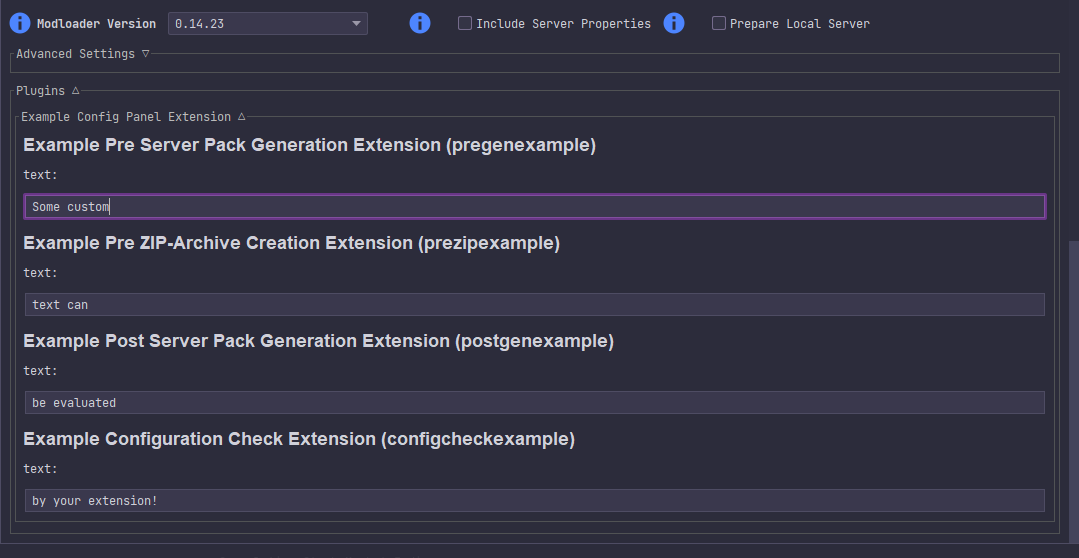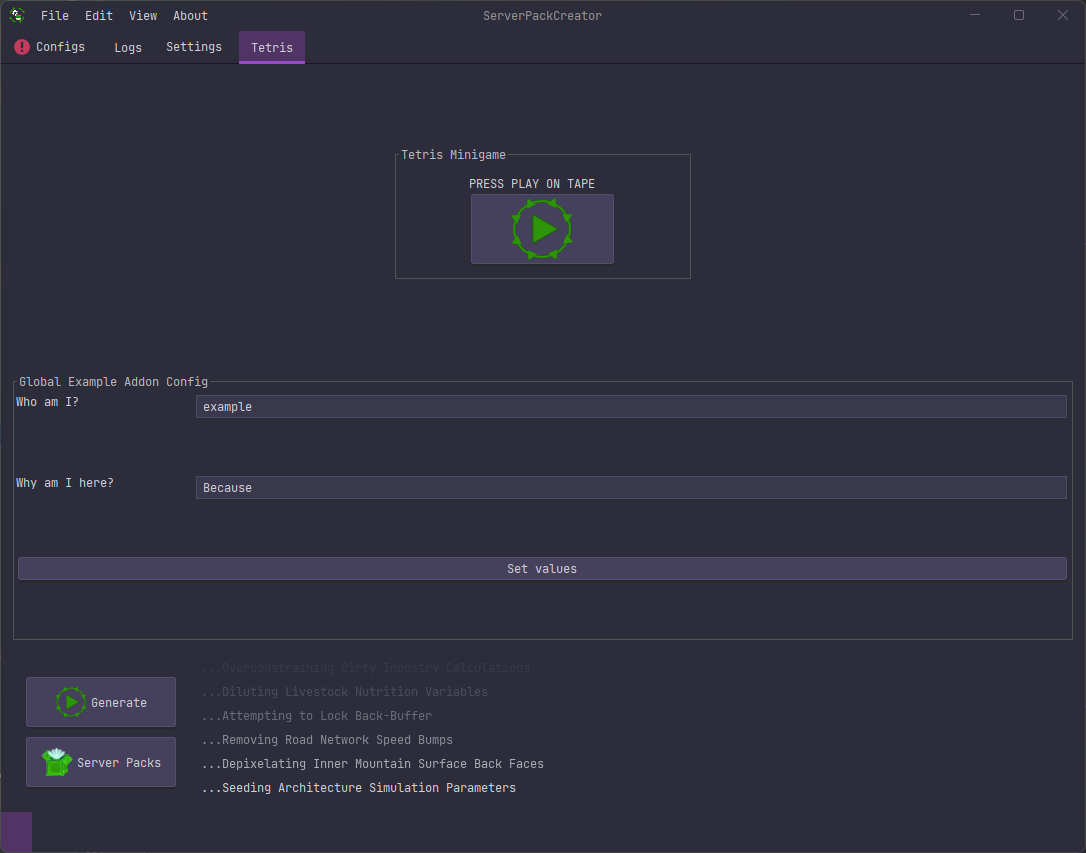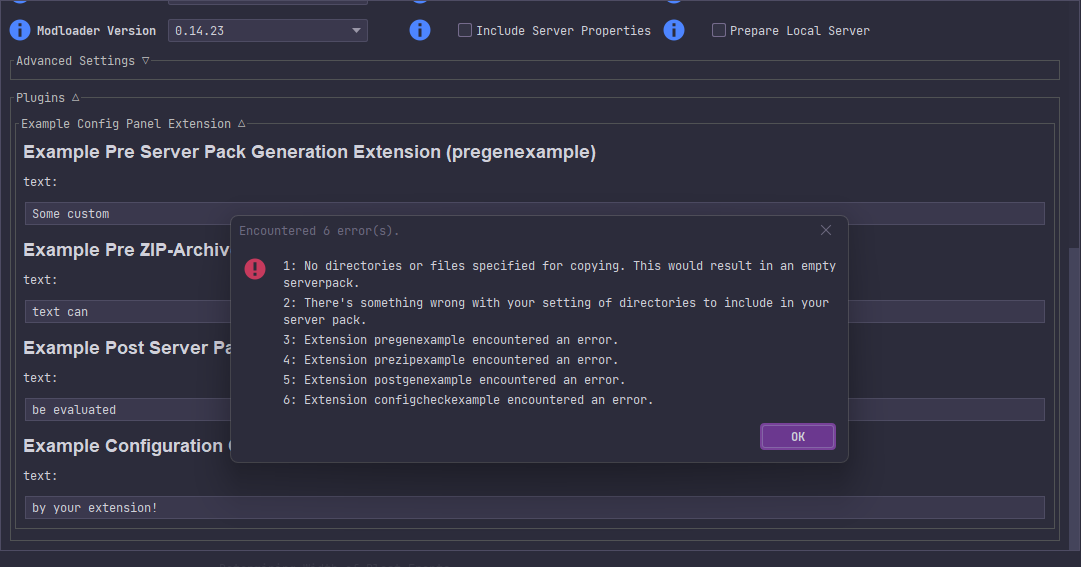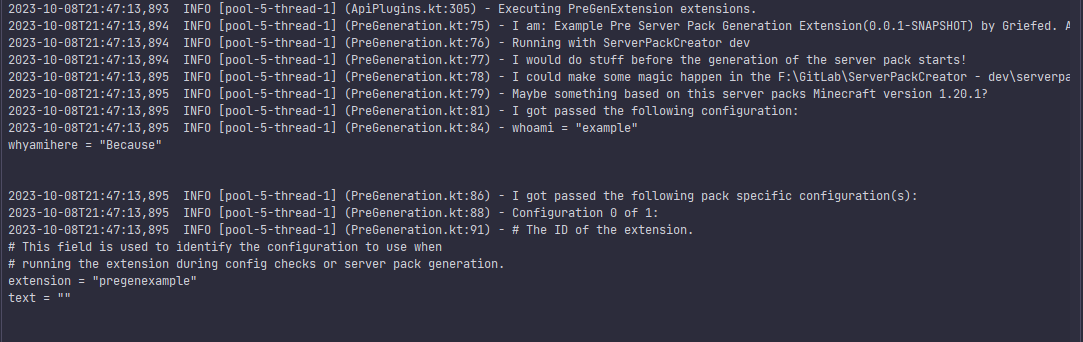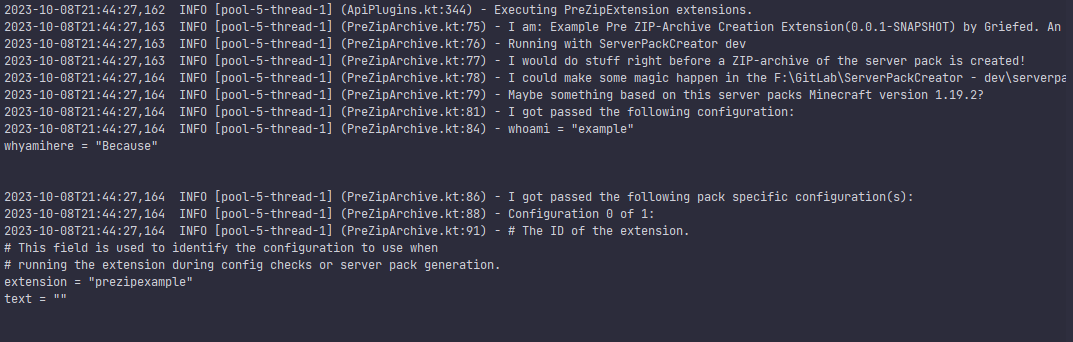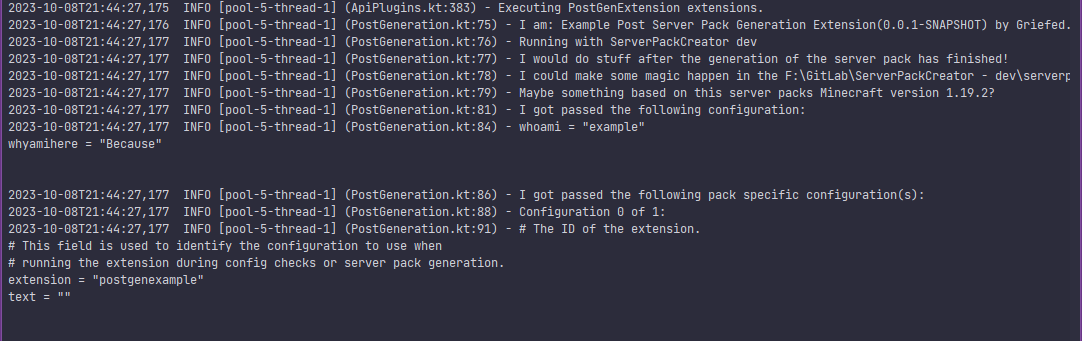89 KiB
Tips, tricks and help
Custom Themes
As of 5.0.0 you can create your own themes for ServerPackCreator. To get an idea on what a custom theme looks like,
take a look at the different properties-files inside the themes-directory when using ServerPackCreators GUI.
To see the examples in action, browse to Settings -> GUI and select any of the following from the themes-dropdown:
- BisectHosting
- Chorb
- Elocin
- Kreezxil
- ModernGamingWorld
They're people, or in the case of BisectHosting a company, which have had a noticeable impact on ServerPackCreator in a good way. So as a little "Thank You", I've decided to add custom themes in their name.
The FormDev theme editor was used in the creation of these themes. You can get it here: https://www.formdev.com/flatlaf/theme-editor/#download
Run the downloaded JAR-file and point it towards the themes-directory. That will allow you to take a proper look at the custom themes, along with a preview of your changes.
FormDevs documentation for customization is pretty nice. I suggest you take a thorough look at it over at: https://www.formdev.com/flatlaf/customizing/
Experiment with the existing themes, create your own and have fun!
Every .properties-file in the themes-folder will automatically be added to the list of available themes inside ServerPackCreator. If you've added or changed a theme whilst running ServerPackCreator, you will need to restart it for the changes to take effect.
Request for theme creations will be ignored. Please be aware that I implemented this feature so YOU can create themes. Not in order for ME to create themes FOR you. :D
Happy theming!
Start Script Templates (3.8.x and up)
As of 3.8.0, ServerPackCreator creates start scripts based on templates.
Inside the server_files-directory you will find the two default templates:
default_template.ps1default_template.sh
You have two options now:
- Edit the existing default templates to your liking and saving them under a different name
- Create your own templates or add additional ones for different file-endings
Powershell
Windows Updates Sometimes, Windows updates reset the execution policy of PowerShell scripts, which in turn requires you, the user, to change it again. Should PowerShell scripts display the behaviour of Opening and then immediately closing again, consult the Running Powershell scripts-section again below. {.is-warning}
Paths with spaces Powershell scripts by default can not be opened with a double-click if the path to said script contains spaces. If you wish to remedy this or want to read more about this behaviour, this article talks about it in great detail: Fix Problem Where Windows PowerShell Cannot Run Script Whose Path Contains Spaces
Keep in mind though that things may still break when working with paths with spaces in them. If things still break with a path with spaces, even after trying the fixes from the link above, then I suggest moving things to a folder whose path contains no spaces. I'm afraid there's nothing I can do about that. {.is-warning}
Running Powershell scripts By default, running Powershell scripts from untrusted sources is probably disabled on your system. As such, you will not be able to run the
start.ps-scripts just yet. You need to allow running unsigned scripts first. See https://superuser.com/a/106363 for a short explanation on how to enable/allow running unsigned scripts with Powershell. Bear in mind that this introduces a security risk on your system. After making the changes from the link above, you can run any Powershell script you like, and as such, introduce any and all security risk into your system. So, beware when running scripts from unknown sources. If you run the exectuion-policy command from a non-administrator terminal, you may be prompted with a question as to how exactly you would like to adjust it. When this happens, please select[Y], as any other option is potentially more dangerous. {.is-warning}
Default values
ServerPackCreator always supplies a couple of default key-value-pairs during script creation.
| Key | Value |
|---|---|
| SPC_SERVERPACKCREATOR_VERSION_SPC | The version of ServerPackCreator with which the start script was created. |
| SPC_MINECRAFT_VERSION_SPC | The Minecraft version of the modpack from which the server pack is created. |
| SPC_MODLOADER_SPC | The modloader of the modpack from which the server pack is created. |
| SPC_MODLOADER_VERSION_SPC | The modloader version of the modpack from which the server pack is created. |
| SPC_MINECRAFT_SERVER_URL_SPC | The download URL corresponding to the Minecraft version of the modpack from which the server pack is created. |
| SPC_JAVA_ARGS_SPC | Java JVM args which are to be used when running the server pack. |
| SPC_JAVA_SPC | java by default. Start scripts in ZIP-archives will always receive java as the value. You may change the value in the table provided in the GUI if you need a different Java path for local testing and debugging. Scripts in the unzipped server pack will have the custom value avaiable. |
| SPC_FABRIC_INSTALLER_VERSION_SPC | The latest release version of the Fabric installer during the creation of the start scripts. |
| SPC_QUILT_INSTALLER_VERSION_SPC | The latest release version of the Quilt installer during the creation of the start scripts. |
Placeholders and values (3.14.x and up)
As of 3.14.x you can add and edit placeholders. Make sure to map your desired value to the appropriate placeholder key. The GUI provides a table where you can configure these, or any other values, to your liking.
The way this system works is that ServerPackCreator scans the given template for any occurance of a
given placeholder, say SPC_JAVA_SPC, and replaces that occurance in the template with the assigned
value, java by default unless you changed it.
After every configured placeholder has been replaced with the configured value, the resulting text
is written to the start scripts, based on the file-endings of your provided templates.
BAM! Template engine with customizable content!
Working with custom placeholders When adding custom placeholders to your start script templates, make sure to write them in such a way that no other text may get replaced with the value by accident. Take the default placeholders for example. They have a pre- and suffix,
SPC_and_SPCrespectively. That way, no other text will get replaced by accident. If you were to use placeholders such asJAVAonly, then bad stuff can and will happen. The default shell-script, for example, uses the variable nameJAVAfor Java-based operations. With the previously mentioned placeholderJAVA, that variable would be removed from the scripts, potentially rendering them useless. Nobody wants that, right? :D {.is-warning}
Default placeholder limitations Of all available default placeholders mentioned above, only one of them can be overriden via a given configuration. Said placeholder is
SPC_JAVA_SPC. This one allows you to set a different Java executable/binary path for your local scripts, to make testing your server pack easier. The files in the ZIP-archive will always have theSPC_JAVA_SPC=javakey-value-pair, to ensure any given user of your server pack has the value most likely to work on their system. {.is-warning}
Changing the default templates
Starting from versions 3.13.x and up, the default templates are always overwritten during startup of ServerPackCreator, to ensure any user always has the latest version of the default templates available to them and to ensure any changes made to them, by me, end up in the users hands. This has the benefit of making any migration for future versions not your problem.
The downside: If you want to customize these templates, you will have to create separate templates and set the property for the templates accordingly.
In other words:
- Copy the desired template to a name of your liking, e.g.
custom-template.ps1andcustom-template.sh - Make your changes to these custom templates
- Set
de.griefed.serverpackcreator.serverpack.script.templatetocustom-template.ps1,custom-template.sh - ...
- Profit
Now the default templates will not be used to create start scripts for your server packs, but instead, your custom-templates will be used.
Adding/removing templates
- The file-endings of the templates determine the file ending of the start script (
template.batbecomesstart.bat,template.shbecomesstart.shand so on) - Put your template(s) into the
server_files-directory - Edit the
serverpackcreator.properties-file and change thede.griefed.serverpackcreator.serverpack.script.template-property accordingly
Example:
Say you've written a very nice template for some .bat
-scripts, my-awesome-batch-script-template.bat, and want ServerPackCreator to use said template
during the script creation.
In that case you would need to put said template into the server_files-directory,
set de.griefed.serverpackcreator.serverpack.script.template
to my-awesome-batch-script-template.bat so it looks
like de.griefed.serverpackcreator.serverpack.script.template=my-awesome-batch-script-template.bat
and you've good to go.
When you now generate a server pack, a start.bat-script will be created based on
your my-awesome-batch-script-template.bat-template.
So, at the end, after writing your template and adding it to your ServerPackCreator configuration, your folders and config should look/contain like the following:
- ServerPackCreator
Properties:
de.griefed.serverpackcreator.serverpack.script.template=default_template.ps1,default_template.sh,my-awesome-batch-script-template.bat - server_files-folder should contain:
- default_template.ps1
- default_template.sh
- my-awesome-batch-script-template.bat
- [...]
This will result in ServerPackCreator creating three scripts: start.bat, start.ps1, start.sh
Encoding When writing custom templates, you must store them with UTF-8 encoding. That is the encoding in which ServerPackCreator reads them. So in order for control characters or any other special characters to work as you expect them to, make sure to encode your custom templates in UTF-8! {.is-warning}
Automatically updating script Java placeholder (3.14.x and up)
As of ServerPackCreator version 3.14.x you can define properties which, when configured correctly,
will set the SPC_JAVA_SPC-placeholder in the script variables depending on which Java version is
required by Minecraft.
The two property in question:
de.griefed.serverpackcreator.script.javaN
Where N represents the version of the Java installation you want to make available to
ServerPackCreator for script placeholder editing.
Set any of these to the exact path to your correlating Java executable or binary file.
Examples:
de.griefed.serverpackcreator.script.java8=C\:/Program Files/Java/jdk1.8.0_331/bin/java.exede.griefed.serverpackcreator.script.java17=C\:/Program Files/Java/jdk-17.0.3.1/bin/java.exe
Now, when you select your Minecraft version in your GUI, or load an already existing configuration,
ServerPackCreator will set the value for the SPC_JAVA_SPC-placeholder to either
C\:/Program Files/Java/jdk1.8.0_331/bin/java.exe or
C\:/Program Files/Java/jdk-17.0.3.1/bin/java.exe,
depending on whether the Minecraft version requires Java 8 or Java 17.
The SPC_JAVA_SPC-placeholder in the scripts in the ZIP-archives, should you choose to let
ServerPackCreator create one, will still be set to java.
Deactivating the automatic updating of the Java placeholder
It may not be desired by everyone to always automatically update the Java placeholder in the script
variables.
If you don't want ServerPackCreator to do so, set the following property in
your serverpackcreator.properties to false
de.griefed.serverpackcreator.script.java.autoupdate
This will disable the automatic updating of the SPC_JAVA_SPC-placeholder in your script variables.
Clientside-only modslist
Updating
If you wish to use the latest and greatest hits of clientside-only mods ServerPackCreator has to offer, you need to update it via Menu Bar -> File -> Update Fallback Clientside Modslist and then either
- Clear your clientside-only mods list in your config, save it, then load it again (either via the menu or by restarting SPC)
OR
- Generate a new configuration and migrate your old config to it
OR
- Generate a new configuration and copy the list to your old config manually
OR
- Empty the clientside-mods field, save the configuration, load the configuration. This will fill it with the default clientside-mods list
If you added custom mods to this list, you must make sure you migrate them over to the new setting yourself.
Filter methods (3.12.x and up)
You can change the behaviour with which ServerPackCreator filters the mods with the list of clientside-only modslist you specify. By default, ServerPackCreator will check each entry in that list against the name of every mod-JAR in your modpacks mods-directory and see whether said JAR starts with said entry.
Example:
- JAR: BetterPingDisplay-1.16.5-1.0.jar
- Entry: BetterPingDisplay-
The mod will be excluded, because its name starts with BetterPingDisplay-.
This behaviour can be changed by
editing de.griefed.serverpackcreator.serverpack.autodiscovery.filter=START
in serverpackcreator.properties.
There are five possible settings which affect the way these filters happen:
-
START- Default setting. Checks whether the name of a mod starts with a given entry.
-
END- Checks whether the name of a mod ends with a given entry.
-
CONTAIN- Checks whether the name of a mod contains a given entry.
-
REGEX- Performs a regex-match of the name of a mod against a given entry.
-
EITHER- Not recommended unless you know exactly what you are doing. If used carelessly, this can result in all mods or unwanted mods being excluded. Checks whether any of the above result in a positive match.
Automatic detection of clientside-only mods
ServerPackCreator can try and automatically determine whether a mod is clientside-only or not. This
feature is enabled by default. In order to deactive/activate it manually,
set de.griefed.serverpackcreator.serverpack.autodiscoverenabled to true (enable) or false (
disable).
Keep in mind: This feature is not 100% foolproof. It can not and will not detect every clientside-only mod due to the diverse nature of Minecraft mods and the way their creators declare sideness or dependencies.
If you encounter a mod that did not get caught by the autodetection and is not yet present in the fallback-list, please create an improvement request on GitHub with the title being similar to
[Improvement request]: Add mod-x, mod-y and mod-z to the fallback-list
In the What's the feature you would like to be improved?-section, something along the lines of
I would like the following mods to be added to the fallback-modslist
- mod-x (Link to CurseForge project)
- mod-y (Link to CurseForge project)
- mod-z (Link to CurseForge project)
FancyMenu
Starting from version 2.12.1 FancyMenu can be run on servers, too. If you use 2.12.1 or newer, and you want to include it in your server pack, you need to:
- Remove the
fancymenu_-entry from your list of clientside-only mods-list. - To be on the safe side, add an entry to your file/directories to include in your server pack for
your version of FancyMenu:
- Example:
mods/fancymenu_forge_2.12.1_MC_1.19-1.19.1.jar;mods/fancymenu_forge_2.12.1_MC_1.19-1.19.1.jar
- Example:
JVM flags/args
Say you've got a couple of extra flags or arguments you want your server to start wich. Maybe allocate more RAM? Use Aikars flags?
Right next to the Java Args textarea is a button which will set your args to Aikars Flags. If you've already entered something into said textarea, ServerPackCreator will ask you whether you want to overwrite the current settings, replacing them with Aikars flags.
Using said button will set the textarea to:
-Xms4G -Xmx4G -XX:+UseG1GC -XX:+ParallelRefProcEnabled -XX:MaxGCPauseMillis=200 -XX: +UnlockExperimentalVMOptions -XX:+DisableExplicitGC -XX:+AlwaysPreTouch -XX:G1NewSizePercent=30 -XX: G1MaxNewSizePercent=40 -XX:G1HeapRegionSize=8M -XX:G1ReservePercent=20 -XX:G1HeapWastePercent=5 -XX: G1MixedGCCountTarget=4 -XX:InitiatingHeapOccupancyPercent=15 -XX:G1MixedGCLiveThresholdPercent=90 -XX:G1RSetUpdatingPauseTimePercent=5 -XX:SurvivorRatio=32 -XX:+PerfDisableSharedMem -XX: MaxTenuringThreshold=1 -Dusing.aikars.flags=https://mcflags.emc.gs -Daikars.new.flags=true
These will be saved to the start scripts which ServerPackCreator will create during the server pack generation.
If you wish to change these flags globally, you will need to edit
your serverpackcreator.properties-file and
change de.griefed.serverpackcreator.configuration.aikar to your liking.
Note: This is not a pack-by-pack configuration, but global. Meaning: Changing this setting and using the appropriate button in the GUI will result in the same setting for all server pack configurations.
Excluding files from ZIP-archives
You can globally configure files which should be excluded from ZIP-archives.
To do so, you need to edit your serverpackcreator.properties-file and change
the de.griefed.serverpackcreator.serverpack.zip.exclude-property to your liking.
There are some filters you can make use of if you want to, for example, exclude a files which has the Minecraft version, modloader name, or modloader version in its name.
These filters are to be used in plain text, meaning:
MINECRAFT_VERSIONMODLOADERMODLOADER_VERSION
If any file you specify contains any of these three strings, they will be replaced respectively.
Example:
minecraft_server.MINECRAFT_VERSION.jar becomes minecraft_server.1.16.5.jar when generating a
server pack for a modpack which uses Minecraft version 1.16.5.
The default setting
is minecraft_server.MINECRAFT_VERSION.jar,server.jar,libraries/net/minecraft/server/MINECRAFT_VERSION/server-MINECRAFT_VERSION.jar
and will exclude the Minecraft server jar, a file called server.jar, as well as the Minecraft
server jar should it be present in the libraries-folder.
To deactivate the exclusion alltogether,
set de.griefed.serverpackcreator.serverpack.zip.exclude.enabled to false
Minecraft's snapshots and pre-releases (3.12.x and up)
If your modloader supports Minecraft snapshots or pre-releases, you can use those, too.
Simply set de.griefed.serverpackcreator.minecraft.snapshots in your serverpackcreator.properties
to true
Then, when using the GUI, you will be able to select any weekly release, snapshot, pre-release and more, just like that.
Modes
ServerPackCreator has three main modes in which it can operate or in which you can use it.
- CLI (Commandline Interface)
- GUI (Graphical User Interface)
- Webservice (Provide a webservice through which to generate server packs) Will be reworked in version 6
There are a couple more ways to use/run ServerPackCreator which may or may not be helpful for you, depending on how you plan on using it:
| Argument | Description |
|---|---|
-help |
Print ServerPackCreators help to commandline. |
-update |
Check whether a newer version of ServerPackCreator is available. |
-cgen |
Run ServerPackCreators configuration generation. |
-cli |
Run ServerPackCreator in commandline-mode. If no graphical environment is supported, this is the default ServerPackCreator will enter, even when starting ServerPackCreator with no extra arguments at all. |
-web |
Run ServerPackCreator as a webservice. |
-gui |
Run ServerPackCreator with our GUI. If a graphical environment is supported, this is the default ServerPackCreator will enter, even when starting ServerPackCreator with no extra arguments at all. |
--setup |
Set up and prepare the environment for subsequent runs of ServerPackCreator. This will create/copy all files needed for ServerPackCreator to function properly from inside its JAR-file and setup everything else, too. |
Each of these modes has its advantages and disadvantages.
CLI:
| Advantages | Disadvantages |
|---|---|
| No need for a graphical environment. Can be used on a server to generate a server pack for immediate use. | Gathering of information for a configuration file is tedious. |
Step-by-Step generation of a configuration-file with the use of the -cgen argument. Generated config will be used immediately afterwards. |
No convenience features file folder-browsing or jumping to the generated server pack after generation. |
| Debugging in case of a broken/erroring configuration file can be time consuming. Careful reading of logs is required. | |
| Manual editing of the configuration-file in case you want to change it. |
GUI:
| Advantages | Disadvantages |
|---|---|
| Browse the filesystem for folders and file required by the configuration. | Requires a graphical environment. |
| Setting up a configuration by browsing the filesystem and selecting your Minecraft and modloader versions from a list. | |
| Browsing the generated server pack after generation has finished. | |
| Loading and saving different configurations for quick generation of multiple server packs in short succession. | |
| Edit the configuration in the GUI. No manual file-editing required. |
Webservice:
| Advantages | Disadvantages |
|---|---|
| No installation/setup required if a public instance is available somewhere. | Requires someone to setup a publicly accessible instance. |
| Voting system to let users indicate whether a generated server pack works. | Requires somewhat modern browser versions. |
| Open REST API. Interaction with the webservice does not require a browser. You can request a server pack generation and/or download from the CLI. | Not all browers may be supported. |
Plugins
ServerPackCreator gives you the ability to use plugins, which can enhance your experience in a limited amount of ways.
Any given plugin has the chance to do various things:
- Before a server pack is generated
- After a server pack was generated, but BEFORE the ZIP-archive is created
- After a server pack and its ZIP-archive were generated
- Adding extra tabs to the GUI, in which more additional features can then be added
- Adding custom configuration checks
- Adding custom elements to the server pack configuration tab
For a list of plugins, check out the ServerPackCreator Addons Overview
Installing a plugin
If you have a plugin you would like to enhance your ServerPackCreator-experience with, simply
download it and put it into the plugins-directory which resides in the base-directory of
ServerPackCreator.
ServerPackCreator
├── lang
├── logs
│ └── archive
├── plugins <---------
├── server-packs
│ ├── Survive Create Prosper 4 custom (1)
│ └── World of Dragons II
├── server_files
└── work
├── modpacks
└── temp
Disabling a plugin
In order to deactivate any installed plugins, edit the disabled.txt-file in the plugins-directory.
If these don't exist, create them.
ServerPackCreator
├── lang
├── logs
├── plugins
│ ├── ExamplePlugin-3.0.5.jar
│ └── disabled.txt <------
├── server-packs
├── server_files
└── work
└── ...
Then, find the plugin ID of the installed plugins. This can be mentioned in the pluginss repository, but can also be found in the pluginss manifest.
SomePlugin-3.0.5.jar\META-INF\MANIFEST.MF.
Look for the entry Plugin-Id:, for example: Plugin-Id: example-plugin
Then, in your disabled.txt, add a new line containing example-plugin, or rather, whatever ID of
any plugins you want to deactivate:
########################################
# - Load all plugins except these. - #
# - Add one plugin-id per line. - #
########################################
example-plugin
Important: If ServerPackCreator was running during the disabling of an plugins, you need to restart it in order for the plugins to become disabled.
Example plugin for ServerPackCreator
This repository contains an example plugin. Available at Example Plugin
ServerPackCreator provides several extension endpoints for pf4j plugins, to add additional functionality. This example plugin demonstrates an implementation for all available extension endpoints of ServerPackCreator.
The example plugin demonstrates how extension for ServerPackCreator are implemented, one small example for every extension point available in ServerPackCreator.
Available Extensions
Configuration Panel Extension
The configuration panel is intended to let you add a panel in which you, or the user of your plugin, may configure something for any of the extensions added by your plugin.
The above example lets you configure four text-fields, one for each extension point used during server pack configuration checking and server pack generation. More on this in Configuration Check Extension.
Extension configurations are saved to the serverpackcreator.conf of the server pack and re-loaded along with everything else, like the Minecraft version, modloader and modloader version etc.
Tab Extension
Tab extensions allow you to add whole tabs to the GUI of ServerPackCreator. These additional tabs are intended to let you add text-fields and such, which allow you to configure your global plugin configuration. You may add anything you want to it. The sky is the limit!
The above example adds a button which, when pressed, opens a minimalistic Tetris game in a new window. It's not supposed to be actually that entertaining, but rather to demonstrate that you can do what you want inside your tab.
Below the big button are some text-fields which allow you to change some values of the global plugin-wide configuration. Global plugin-configurations are handed to you by ServerPackCreator when the tab is instantiated.
Global plugin-configurations are passed to every extension, along with any available extension-specific configuration, automatically, so you don't have to worry about anything other than actually saving changes you made in the tab.
Maybe have a timer auto-save every few seconds? Your tab, your choice! 😁
Configuration Check Extension
The configuration check extension point allows you to run your own config checks, be that on any of the already available data from the server pack config tab, or your own data from the configuration panel, or your own tab, or whatever else you may want to check.
The above example simply checks whether the string in text of the passed CommentedConfig in a list
of passed configs contains text. If it does, then we add a custom error message to the list of errors encountered
during configuration checks.
That list is then displayed to the user after the configurations checks have all run.
Make use of this extension point in combination with the Configuration Panel Extension and/or Tab Extension in order to check user input for any errors!
Pre Server Pack Generation Extension
The Pre Server Pack Generation extensions run, as the name implies, right before the generation of a server pack really begins. You may use this to prepare the environment for any of the tailing extensions.
The above example shows the run of a PreGen extension, with the global plugin configuration as well as the extension-specific extension passed to it by ServerPackCreator.
Pre Server Pack ZIP-archive Creation Extension
The Pre Server Pack ZIP-archive Creation extensions run, as the name implies, right before the creation of the server packs ZIP-archive is, or would be, started. Want to add any files to the ZIP-archive? Or make sure some file doesn't make it into the ZIP-archive?
The above example shows the run of a PreZip extension, with the global plugin configuration as well as the extension-specific extension passed to it by ServerPackCreator.
Post Server Pack Generation Extension
The Post Server Pack Generation extensions run, as the name implies, after the generation of a server pack has finished. Want to add any files to the server pack, but don't want them to end up in the ZIP-archive? Maybe download, install and configure DynMap with some render-data? This would be the place to do that!
The above example shows the run of a PreGen extension, with the global plugin configuration as well as the extension-specific extension passed to it by ServerPackCreator.
See now why the ConfigPanel, ConfigCheck and Tab extensions are so nice to have? The possibilities are (almost) endless!😁
The reason for allowing ServerPackCreator to run plugins:
Some people need additional functionality for their server packs, or have some additional wishes for them. Some of those things may not fit into the core functionality of ServerPackCreator itself.
It may also be that it is such a niche feature, that I either don't have the time to code it in, or simply don't want to. Maybe it doesn't fit into the overall design of ServerPackCreator, too. Who knows, it could be any of those reasons or another.
Hence, the plugin functionality.
This allows people to write their own plugins to expand the functionality of ServerPackCreator with their own features as they see fit.
Adding your own
A curated list of officially acknowledged plugins can be found here (redirects to GitHub Pages)
How to get your own plugin into this list:
If you have written your own plugin for ServerPackCreator and you would like to see it added here, please open an issue over at ServerPackCreator, using the Documentation template.
For a plugin to be accepted, you must at least provide:
- The name of and link to the repository, and therefore the plugin.
- The owner of the repository, and therefore the plugin.
- The branch of the repository where the main code resides in.
- A description of the plugin.
Configuration
serverpackcreator.conf
The serverpackcreator.conf file allows you to customize a couple of different things:
| Variable | Description |
|---|---|
| modpackDir | The path to the directory/ZIP-archive where your modpack resides in. |
| inclusions | Each inclusion-specification ensures that the file or directory from source gets included in your server pack one way or another.A basic configuration usually contains the mods and config directories. No need to prefix them with the path to your modpack.ServerPackCreator will take care of that automatically by itself. If you want to include files or folders outside of your modpack, then you will need to specify the whole path. Below are some examples for including files from your modpack ( mods and config) as well as files and folders from outside the modpack.inclusions destination = "" exclusionFilter = "" source = "config" inclusionFilter = "" inclusions destination = "" exclusionFilter = "" source = "mods" inclusionFilter = "" inclusions destination = "SomeFiles" exclusionFilter = "" source = "C:\Some\Path\With\Files inclusionFilter = "" inclusions destination = "somefiles" exclusionFilter = "" source = "/home/myuser/some/files" inclusionFilter = "" inclusions destination = "MyInstructions.md" exclusionFilter = "" source = "C:\MyAwesomeModpack\Stuff\HowTo.md"br> inclusionFilter = "" inclusions destination = "MyInstructions.md" exclusionFilter = "" source ="/home/myuser/my_awesome_modpack/HOWTO.md" inclusionFilter = "" |
| [scripts] SPC_JAVA_SPC = "java" |
Path to the Java Installation. On Linux systems use which java to find the location of your Java install. On Windows use where java and exclude the .exe-part. Note, that changing this value only affects the unzipped server pack's variables.txt. The one in the zipped server pack is unaffected by this setting and will always point to java to increase compatibility with users who download the zipped server pack. |
| minecraftVersion | The version of Minecraft for which to install the modloader server. The same version of Minecraft your modpack uses. |
| modLoader | Which modloader to install. Must be either "Forge", "NeoForge", "Fabric", "Quilt" or "LegacyFabric". The same modloader your modpack uses. |
| modLoaderVersion | Specific Modloader version to install the server in the serverpack. The same version your modpack uses. |
| includeServerIcon | Whether to include server-icon.png in your serverpack. Must be true or false. |
| includeServerProperties | Whether to include server.properties in your serverpack. Must be true or false. |
| includeZipCreation | Whether to create a zip-file of your serverpack, saved in the directory you specified with modpackDir. Must be true or false. |
| javaArgs | JVM flags / Java Args to add to the generated start-scripts. Set to "empty" to not use any in your start-scripts. |
| serverPackSuffix | A suffix to append to the name of the server pack directory and server pack ZIP-archive. Illegal characters are / < > : " \ | ? * # % & { } $ ! ' @ + ´ ` = and must not end with a SPACE or a DOT . |
| serverIconPath | Path to a custom server-icon.png-file to include in the server pack. |
| serverPropertiesPath | Path to a custom server.properties-file to include in the server pack. |
serverpackcreator.properties
# Supported languages: [en_us, uk_ua, de_de]
de.griefed.serverpackcreator.versioncheck.prerelease=false
de.griefed.serverpackcreator.language=en_us
de.griefed.serverpackcreator.configuration.fallbackmodslist=3dskinlayers-,Absolutely-Not-A-Zoom-Mod-,AdvancedChat-,AdvancedChatCore-,AdvancedChatHUD-,AdvancedCompas-,Ambience,AmbientEnvironment-,AmbientSounds_,AreYouBlind-,Armor Status HUD-,ArmorSoundTweak-,BH-Menu-,Batty's Coordinates PLUS Mod,BetterAdvancements-,BetterAnimationsCollection-,BetterDarkMode-,BetterF3-,BetterFoliage-,BetterPingDisplay-,BetterPlacement-,BetterTaskbar-,BetterThirdPerson,BetterTitleScreen-,Blur-,BorderlessWindow-,CTM-,ChunkAnimator-,ClientTweaks_,Controller Support-,Controlling-,CraftPresence-,CustomCursorMod-,CustomMainMenu-,DefaultOptions_,DefaultSettings-,DeleteWorldsToTrash-,DetailArmorBar-,Ding-,DistantHorizons-,DripSounds-,Durability101-,DurabilityNotifier-,DynamicSurroundings-,DynamicSurroundingsHuds-,EffectsLeft-,EiraMoticons_,EnchantmentDescriptions-,EnhancedVisuals_,EquipmentCompare-,FPS-Monitor-,FabricCustomCursorMod-,Fallingleaves-,FancySpawnEggs,FancyVideo-API-,FirstPersonMod,FogTweaker-,ForgeCustomCursorMod-,FpsReducer-,FpsReducer2-,FullscreenWindowed-,GameMenuModOption-,HealthOverlay-,HorseStatsMod-,InventoryEssentials_,InventoryHud_[1.17.1].forge-,InventorySpam-,InventoryTweaks-,ItemBorders-,ItemPhysicLite_,ItemStitchingFix-,JBRA-Client-,JustEnoughCalculation-,JustEnoughEffects-,JustEnoughProfessions-,JustEnoughResources-,LLOverlayReloaded-,LOTRDRP-,LegendaryTooltips,LegendaryTooltips-,LightOverlay-,MoBends,MouseTweaks-,MyServerIsCompatible-,Neat ,Neat-,NekosEnchantedBooks-,NoAutoJump-,NoFog-,Notes-,NotifMod-,OldJavaWarning-,OptiFine,OptiFine_,OptiForge,OptiForge-,PackMenu-,PackModeMenu-,PickUpNotifier-,Ping-,PresenceFootsteps-,RPG-HUD-,ReAuth-,ResourceLoader-,ResourcePackOrganizer,ShoulderSurfing-,ShulkerTooltip-,SimpleDiscordRichPresence-,SimpleWorldTimer-,SoundFilters-,SpawnerFix-,TRansliterationLib-,TipTheScales-,Tips-,Toast Control-,Toast-Control-,ToastControl-,TravelersTitles-,VoidFog-,WindowedFullscreen-,WorldNameRandomizer-,[1.12.2]DamageIndicatorsMod-,[1.12.2]bspkrscore-,antighost-,anviltooltipmod-,appleskin-,armorchroma-,armorpointspp-,auditory-,authme-,auto-reconnect-,autojoin-,autoreconnect-,axolotl-item-fix-,backtools-,bannerunlimited-,beenfo-1.19-,better-recipe-book-,betterbiomeblend-,bhmenu-,blur-,borderless-mining-,catalogue-,charmonium-,chat_heads-,cherishedworlds-,cirback-1.0-,classicbar-,clickadv-,clienttweaks-,combat_music-,configured-,controllable-,cullleaves-,cullparticles-,custom-crosshair-mod-,customdiscordrpc-,darkness-,dashloader-,defaultoptions-,desiredservers-,discordrpc-,drippyloadingscreen-,drippyloadingscreen_,dynamic-fps-,dynamic-music-,dynamiclights-,dynmus-,effective-,eggtab-,eguilib-,eiramoticons-,enchantment-lore-,entity-texture-features-,entityculling-,exhaustedstamina-,extremesoundmuffler-,fabricemotes-,fancymenu_,fancymenu_video_extension,findme-,flickerfix-,fm_audio_extension_,forgemod_VoxelMap-,freelook-,galacticraft-rpc-,gamestagesviewer-,grid-,helium-,hiddenrecipebook_,infinitemusic-,inventoryprofiles,invtweaks-,itemzoom,itlt-,jeed-,jehc-,jeiintegration_,just-enough-harvestcraft-,justenoughbeacons-,justenoughdrags-,justzoom_,keymap-,keywizard-,konkrete_,konkrete_forge_,lazydfu-,light-overlay-,lightfallclient-,loadmyresources_,lock_minecart_view-,lootbeams-,lwl-,magnesium_extras-,maptooltip-,massunbind,mcbindtype-,mcwifipnp-,medievalmusic-,mightyarchitect-,mindful-eating-,minetogether-,mobplusplus-,modcredits-,modernworldcreation_,modmenu-,modnametooltip-,modnametooltip_,moreoverlays-,mousewheelie-,movement-vision-,multihotbar-,music-duration-reducer-,musicdr-,neiRecipeHandlers-,ngrok-lan-expose-mod-,nopotionshift_,notenoughanimations-,oculus-,ornaments-,overloadedarmorbar-,panorama-,paperdoll-,phosphor-,preciseblockplacing-,realm-of-lost-souls-,rebrand-,replanter-,rubidium-,rubidium_extras-,screenshot-to-clipboard-,shutupexperimentalsettings-,shutupmodelloader-,signtools-,simple-rpc-,simpleautorun-,smartcursor-,smoothboot-,smoothfocus-,sounddeviceoptions-,soundreloader-,spoticraft-,tconplanner-,timestamps-,tooltipscroller-,torchoptimizer-,torohealth-,totaldarkness,toughnessbar-,wisla-,xlifeheartcolors-,yisthereautojump-
de.griefed.serverpackcreator.configuration.fallbackmodslist.regex=^3dskinlayers-.*$,^Absolutely-Not-A-Zoom-Mod-.*$,^AdvancedChat-.*$,^AdvancedChatCore-.*$,^AdvancedChatHUD-.*$,^AdvancedCompas-.*$,^Ambience.*$,^AmbientEnvironment-.*$,^AmbientSounds_.*$,^AreYouBlind-.*$,^Armor Status HUD-.*$,^ArmorSoundTweak-.*$,^BH-Menu-.*$,^Batty's Coordinates PLUS Mod.*$,^BetterAdvancements-.*$,^BetterAnimationsCollection-.*$,^BetterDarkMode-.*$,^BetterF3-.*$,^BetterFoliage-.*$,^BetterPingDisplay-.*$,^BetterPlacement-.*$,^BetterTaskbar-.*$,^BetterThirdPerson.*$,^BetterTitleScreen-.*$,^Blur-.*$,^BorderlessWindow-.*$,^CTM-.*$,^ChunkAnimator-.*$,^ClientTweaks_.*$,^Controller Support-.*$,^Controlling-.*$,^CraftPresence-.*$,^CustomCursorMod-.*$,^CustomMainMenu-.*$,^DefaultOptions_.*$,^DefaultSettings-.*$,^DeleteWorldsToTrash-.*$,^DetailArmorBar-.*$,^Ding-.*$,^DistantHorizons-.*$,^DripSounds-.*$,^Durability101-.*$,^DurabilityNotifier-.*$,^DynamicSurroundings-.*$,^DynamicSurroundingsHuds-.*$,^EffectsLeft-.*$,^EiraMoticons_.*$,^EnchantmentDescriptions-.*$,^EnhancedVisuals_.*$,^EquipmentCompare-.*$,^FPS-Monitor-.*$,^FabricCustomCursorMod-.*$,^Fallingleaves-.*$,^FancySpawnEggs.*$,^FancyVideo-API-.*$,^FirstPersonMod.*$,^FogTweaker-.*$,^ForgeCustomCursorMod-.*$,^FpsReducer-.*$,^FpsReducer2-.*$,^FullscreenWindowed-.*$,^GameMenuModOption-.*$,^HealthOverlay-.*$,^HorseStatsMod-.*$,^InventoryEssentials_.*$,^InventoryHud_[1.17.1].forge-.*$,^InventorySpam-.*$,^InventoryTweaks-.*$,^ItemBorders-.*$,^ItemPhysicLite_.*$,^ItemStitchingFix-.*$,^JBRA-Client-.*$,^JustEnoughCalculation-.*$,^JustEnoughEffects-.*$,^JustEnoughProfessions-.*$,^JustEnoughResources-.*$,^LLOverlayReloaded-.*$,^LOTRDRP-.*$,^LegendaryTooltips-.*$,^LegendaryTooltips.*$,^LightOverlay-.*$,^MoBends.*$,^MouseTweaks-.*$,^MyServerIsCompatible-.*$,^Neat .*$,^Neat-.*$,^NekosEnchantedBooks-.*$,^NoAutoJump-.*$,^NoFog-.*$,^Notes-.*$,^NotifMod-.*$,^OldJavaWarning-.*$,^OptiFine.*$,^OptiFine_.*$,^OptiForge-.*$,^OptiForge.*$,^PackMenu-.*$,^PackModeMenu-.*$,^PickUpNotifier-.*$,^Ping-.*$,^PresenceFootsteps-.*$,^RPG-HUD-.*$,^ReAuth-.*$,^ResourceLoader-.*$,^ResourcePackOrganizer.*$,^ShoulderSurfing-.*$,^ShulkerTooltip-.*$,^SimpleDiscordRichPresence-.*$,^SimpleWorldTimer-.*$,^SoundFilters-.*$,^SpawnerFix-.*$,^TRansliterationLib-.*$,^TipTheScales-.*$,^Tips-.*$,^Toast Control-.*$,^Toast-Control-.*$,^ToastControl-.*$,^TravelersTitles-.*$,^VoidFog-.*$,^WindowedFullscreen-.*$,^WorldNameRandomizer-.*$,^[1.12.2]DamageIndicatorsMod-.*$,^[1.12.2]bspkrscore-.*$,^antighost-.*$,^anviltooltipmod-.*$,^appleskin-.*$,^armorchroma-.*$,^armorpointspp-.*$,^auditory-.*$,^authme-.*$,^auto-reconnect-.*$,^autojoin-.*$,^autoreconnect-.*$,^axolotl-item-fix-.*$,^backtools-.*$,^bannerunlimited-.*$,^beenfo-1.19-.*$,^better-recipe-book-.*$,^betterbiomeblend-.*$,^bhmenu-.*$,^blur-.*$,^borderless-mining-.*$,^catalogue-.*$,^charmonium-.*$,^chat_heads-.*$,^cherishedworlds-.*$,^cirback-1.0-.*$,^classicbar-.*$,^clickadv-.*$,^clienttweaks-.*$,^combat_music-.*$,^configured-.*$,^controllable-.*$,^cullleaves-.*$,^cullparticles-.*$,^custom-crosshair-mod-.*$,^customdiscordrpc-.*$,^darkness-.*$,^dashloader-.*$,^defaultoptions-.*$,^desiredservers-.*$,^discordrpc-.*$,^drippyloadingscreen-.*$,^drippyloadingscreen_.*$,^dynamic-fps-.*$,^dynamic-music-.*$,^dynamiclights-.*$,^dynmus-.*$,^effective-.*$,^eggtab-.*$,^eguilib-.*$,^eiramoticons-.*$,^enchantment-lore-.*$,^entity-texture-features-.*$,^entityculling-.*$,^exhaustedstamina-.*$,^extremesoundmuffler-.*$,^fabricemotes-.*$,^fancymenu_.*$,^fancymenu_video_extension.*$,^findme-.*$,^flickerfix-.*$,^fm_audio_extension_.*$,^forgemod_VoxelMap-.*$,^freelook-.*$,^galacticraft-rpc-.*$,^gamestagesviewer-.*$,^grid-.*$,^helium-.*$,^hiddenrecipebook_.*$,^infinitemusic-.*$,^inventoryprofiles.*$,^invtweaks-.*$,^itemzoom.*$,^itlt-.*$,^jeed-.*$,^jehc-.*$,^jeiintegration_.*$,^just-enough-harvestcraft-.*$,^justenoughbeacons-.*$,^justenoughdrags-.*$,^justzoom_.*$,^keymap-.*$,^keywizard-.*$,^konkrete_.*$,^konkrete_forge_.*$,^lazydfu-.*$,^light-overlay-.*$,^lightfallclient-.*$,^loadmyresources_.*$,^lock_minecart_view-.*$,^lootbeams-.*$,^lwl-.*$,^magnesium_extras-.*$,^maptooltip-.*$,^massunbind.*$,^mcbindtype-.*$,^mcwifipnp-.*$,^medievalmusic-.*$,^mightyarchitect-.*$,^mindful-eating-.*$,^minetogether-.*$,^mobplusplus-.*$,^modcredits-.*$,^modernworldcreation_.*$,^modmenu-.*$,^modnametooltip-.*$,^modnametooltip_.*$,^moreoverlays-.*$,^mousewheelie-.*$,^movement-vision-.*$,^multihotbar-.*$,^music-duration-reducer-.*$,^musicdr-.*$,^neiRecipeHandlers-.*$,^ngrok-lan-expose-mod-.*$,^nopotionshift_.*$,^notenoughanimations-.*$,^oculus-.*$,^ornaments-.*$,^overloadedarmorbar-.*$,^panorama-.*$,^paperdoll-.*$,^phosphor-.*$,^preciseblockplacing-.*$,^realm-of-lost-souls-.*$,^rebrand-.*$,^replanter-.*$,^rubidium-.*$,^rubidium_extras-.*$,^screenshot-to-clipboard-.*$,^shutupexperimentalsettings-.*$,^shutupmodelloader-.*$,^signtools-.*$,^simple-rpc-.*$,^simpleautorun-.*$,^smartcursor-.*$,^smoothboot-.*$,^smoothfocus-.*$,^sounddeviceoptions-.*$,^soundreloader-.*$,^spoticraft-.*$,^tconplanner-.*$,^timestamps-.*$,^tooltipscroller-.*$,^torchoptimizer-.*$,^torohealth-.*$,^totaldarkness.*$,^toughnessbar-.*$,^wisla-.*$,^xlifeheartcolors-.*$,^yisthereautojump-.*$
de.griefed.serverpackcreator.configuration.hastebinserver=https://haste.zneix.eu/documents
de.griefed.serverpackcreator.configuration.aikar=-Xms4G -Xmx4G -XX:+UseG1GC -XX:+ParallelRefProcEnabled -XX:MaxGCPauseMillis=200 -XX:+UnlockExperimentalVMOptions -XX:+DisableExplicitGC -XX:+AlwaysPreTouch -XX:G1NewSizePercent=30 -XX:G1MaxNewSizePercent=40 -XX:G1HeapRegionSize=8M -XX:G1ReservePercent=20 -XX:G1HeapWastePercent=5 -XX:G1MixedGCCountTarget=4 -XX:InitiatingHeapOccupancyPercent=15 -XX:G1MixedGCLiveThresholdPercent=90 -XX:G1RSetUpdatingPauseTimePercent=5 -XX:SurvivorRatio=32 -XX:+PerfDisableSharedMem -XX:MaxTenuringThreshold=1 -Dusing.aikars.flags=https://mcflags.emc.gs -Daikars.new.flags=true
de.griefed.serverpackcreator.serverpack.autodiscovery.enabled=true
de.griefed.serverpackcreator.gui.darkmode=true
de.griefed.serverpackcreator.configuration.directories.serverpacks=
de.griefed.serverpackcreator.serverpack.cleanup.enabled=true
de.griefed.serverpackcreator.serverpack.overwrite.enabled=true
de.griefed.serverpackcreator.configuration.directories.shouldexclude=animation,asm,cache,changelogs,craftpresence,crash-reports,downloads,icons,libraries,local,logs,overrides,packmenu,profileImage,profileImage,resourcepacks,screenshots,server_pack,shaderpacks,simple-rpc,tv-cache
de.griefed.serverpackcreator.spring.schedules.database.cleanup=0 0 0 * * *
de.griefed.serverpackcreator.spring.schedules.files.cleanup=0 30 0 * * *
de.griefed.serverpackcreator.spring.schedules.versions.refresh=0 0 0 * * *
de.griefed.serverpackcreator.configuration.saveloadedconfig=false
de.griefed.serverpackcreator.configuration.directories.mustinclude=addonpacks,blueprints,config,configs,customnpcs,defaultconfigs,global_data_packs,global_packs,kubejs,maps,mods,openloader,scripts,shrines-saves,structures,structurize,worldshape,Zoestria
de.griefed.serverpackcreator.serverpack.zip.exclude=minecraft_server.MINECRAFT_VERSION.jar,server.jar,libraries/net/minecraft/server/MINECRAFT_VERSION/server-MINECRAFT_VERSION.jar
de.griefed.serverpackcreator.serverpack.zip.exclude.enabled=true
de.griefed.serverpackcreator.serverpack.script.template=default_template.ps1,default_template.sh
de.griefed.serverpackcreator.minecraft.snapshots=false
de.griefed.serverpackcreator.serverpack.autodiscovery.filter=START
de.griefed.serverpackcreator.java=
de.griefed.serverpackcreator.script.java.autoupdate=true
| Property | Description |
|---|---|
| de.griefed.serverpackcreator.versioncheck.prerelease | true or false. Whether to check for available pre-releases, too, when checking for updates. |
| de.griefed.serverpackcreator.language | The language in which ServerPackCreator should run. |
| de.griefed.serverpackcreator.configuration.fallbackmodslist | Comma separated fallback-list of clientside-only mods. Do not edit this manually. |
| de.griefed.serverpackcreator.configuration.fallbackmodslist.regex | Comma separated fallback-list of clientside-only mods in regex format. Do not edit this manually. |
| de.griefed.serverpackcreator.configuration.hastebinserver | Address of a HasteBin server to use for config and logs uploading. |
| de.griefed.serverpackcreator.configuration.aikar | Aikars commonly used Minecraft server JVM flags to potentially increase the performance of your Minecraft server. |
| de.griefed.serverpackcreator.serverpack.autodiscovery.enabled | true or false. Whether to try and determine sideness of mods in a modpack automatically and exclude them if they are clientside-only. Set this to false to disable it. |
| de.griefed.serverpackcreator.gui.darkmode | GUI-only. true or false. Whether to use dark-mode in the GUI. |
| de.griefed.serverpackcreator.configuration.directories.serverpacks | The directory in which server packs will be generated and stored in. |
| de.griefed.serverpackcreator.serverpack.cleanup.enabled | true or false. Whether to cleanup files after generating a server pack. |
| de.griefed.serverpackcreator.serverpack.overwrite.enabled | true or false. Whether an already existing server pack should be overwritten. |
| de.griefed.serverpackcreator.configuration.directories.shouldexclude | List of directories which should not be in a server pack. |
| de.griefed.serverpackcreator.spring.schedules.database.cleanup | Web-only. Cron-schedule at which checks are run and server packs cleaned up. |
| de.griefed.serverpackcreator.spring.schedules.files.cleanup | Web-only. Cron-schedule at which checks are run and files from server pack generations are cleaned up. |
| de.griefed.serverpackcreator.spring.schedules.versions.refresh | Web-only. Cron-schedule at which the available Minecraft, Forge and Fabric versions are refreshed. |
| de.griefed.serverpackcreator.configuration.saveloadedconfig | GUI-only. true or false. Whether to overwrite the last manually loaded configuration file, too. |
| de.griefed.serverpackcreator.configuration.directories.mustinclude | List of directories which must be included in a server pack. |
| de.griefed.serverpackcreator.serverpack.zip.exclude | Files to exclude from the server pack ZIP-archive. You may use MINECRAFT_VERSION as a placeholder for the Minecraft version of your modpack/server pack if a files name contains it. |
| de.griefed.serverpackcreator.serverpack.zip.exclude.enabled | true or false. Whether exclusion of files from a server packs ZIP-archive is enabled. |
| de.griefed.serverpackcreator.serverpack.script.template | Start-script template to use for server start script creation. |
| de.griefed.serverpackcreator.minecraft.snapshots | Whether Minecraft snapshot versions should be available to the user in the GUI. |
| de.griefed.serverpackcreator.serverpack.autodiscovery.filter | Filter method by which to exclude user-specified clientside-only mods. START, END, REGEX, CONTAIN, EITHER |
application.properties
server.port=8080
server.error.whitelabel.enabled=false
server.tomcat.basedir=.
server.tomcat.accesslog.enabled=true
server.tomcat.accesslog.directory=logs
server.tomcat.accesslog.file-date-format=_yyyy-MM-dd
server.tomcat.accesslog.prefix=tomcat_access
server.tomcat.accesslog.suffix=.log
server.tomcat.accesslog.pattern=common
spring.output.ansi.enabled=ALWAYS
server.error.include-message=ALWAYS
server.error.include-stacktrace=ALWAYS
spring.application.name=ServerPackCreator
spring.datasource.url=org.hibernate.dialect.PostgreSQLDialect
spring.datasource.driver-class-name=org.postgresql.Driver
spring.jpa.hibernate.ddl-auto=update
spring.jpa.database-platform=org.hibernate.dialect.PostgreSQLDialect
spring.jpa.open-in-view=false
spring.jdbc.template.query-timeout=3600
spring.transaction.default-timeout=3600
spring.datasource.tomcat.max-active=50
spring.datasource.tomcat.max-idle=15
spring.datasource.tomcat.min-idle=8
spring.servlet.multipart.max-file-size=500MB
spring.servlet.multipart.max-request-size=500MB
spring.config.import=classpath:application.properties,classpath:serverpackcreator.properties,optional:file:./serverpackcreator.properties
If a property above has no description in the table below, it is not to be touched. Changing any of these can break ServerPackCreator or cause otherwise unwanted behaviour. Changes to properties not described below are not supported. If you changed a property you were not meant to fiddle around with, do not report an issue. Such issues will be closed without further comment.
| Property | Description |
|---|---|
| server.port | The port at which ServerPackCreator as a webservice will be available at. |
| spring.datasource.url | JDBC URL to your PostgreSQL host, port and database |
| spring.servlet.multipart.max-file-size | Maximum filesize for uploads. |
| spring.servlet.multipart.max-request-size | Maximum request size for file uploads. |
| spring.config.import | Additional properties-file to import properties from. |
i18n in ServerPackCreator
If you wish to run ServerPackCreator with your locale (if it is already supported), you can either:
- Run
java -jar ServerPackCreator-X.X.X.jar -lang your_localefor examplejava -jar ServerPackCreator-X.X.X.jar -lang en_GB. This will create the lang.properties-file with your specified locale. - Running
java -jar ServerPackCreator-x.x.x.jarwithout-lang en_GBor any other language will set the locale to en_us by default and create the lang.properties-file. - Modify the
serverpackcreator.properties-file in the same directory as ServerPackCreator-X-X-X.jar and set your locale like thislang=your_localefor examplelang=en_GB
If you want to contribute translations to ServerPackCreator, check out the serverpackcreator-api/src/commonMain/i18n-directory containing already available
translations to see how they are set up. Then, make your changes, test them, and open a pull request on GitHub according
to the CONTRIBUTING.md.
Adding a translation
Say you want to translate ServerPackCreator to german. You would need to add the file Gui_en_GB.properties
In the english properties, you will see entries like
menubar.gui.menu.file=File
menubar.gui.menu.edit=Edit
menubar.gui.menu.view=View
menubar.gui.menu.about=About
menubar.gui.menu.help=Help
So, in order to translate them to german, in your Gui_en_GB.properties-file, you would add
menubar.gui.menu.file=Datei
menubar.gui.menu.edit=Bearbeiten
menubar.gui.menu.view=Ansicht
menubar.gui.menu.about=Info
menubar.gui.menu.help=Hilfe
Then, either in your serverpackcreator.properties
set de.griefed.serverpackcreator.language=de_DE or launch ServerPackCreator with the
argument -lang=de_DE.
Voila! The menubar will now have german translations!
Keep in mind when using languages other than en_GB: Any key not found in your currently set
language will fall back to the english default.
Deleting Server Packs in the Webservice
Since Server Packs generated by the webservice of ServerPackCreator are meant to be served internally, there is currently no comfortable way of deleting them from the web-ui. Such a functionality may come in a later version, though. If you have a good idea, let me know via Discord or an issue on GitHub.
That being said: You can delete a server pack by removing the corresponding file from the filesystem.
- Connect to the database using your favourite software
- List the entries in the
server_pack-table - Identify the server pack you want to remove. You may use the ID in the table in combination with the webui for this, for example.
- Note down the
fileidof the desired server pack - Delete the server pack from the
server-packs-directory which has the previously noted ID as its name. - Wait till the
de.griefed.serverpackcreator.spring.schedules.database.cleanup-schedule runs. The server pack will be deleted from the database.