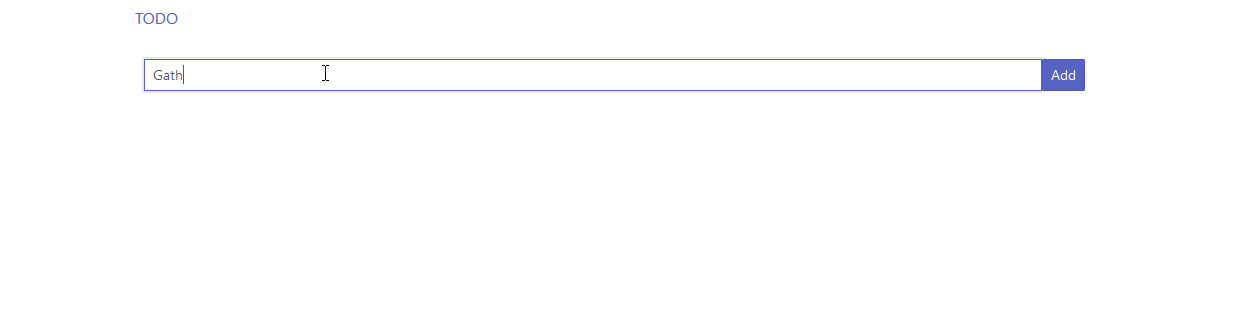GitLab Mirror - Minimal self-hosted todo list forked from prologic/todo aimed at being modern and mobile friendly.
https://gitlab.com/KevinNThomas/2do
These values are grabbed from the MAX_ITEMS and MAX_TITLE_LENGTH environment variables. If there is a problem parsing these environment variables, an error is returned and the default values are used, which is 100 for both values. |
||
|---|---|---|
| scripts | ||
| static | ||
| templates | ||
| _config.yml | ||
| .gitignore | ||
| docker-compose.yml | ||
| Dockerfile | ||
| go.mod | ||
| go.sum | ||
| LICENSE | ||
| main.go | ||
| Makefile | ||
| models.go | ||
| README.md | ||
| screenshot.gif | ||
| screenshot.png | ||
| server.go | ||
| templates.go | ||
todo
todo is a self-hosted todo web app that lets you keep track of your todos in a easy and minimal way. 📝
Quickstart
Docker
You can also use the Todo Docker Image:
$ docker pull prologic/todo
$ docker run -d -p 8000:8000 prologic/todo
Demo
There is also a public demo instance avilable at: https://todo.mills.io
Installation
Source
$ go get github.com/prologic/todo
Usage
Run todo:
$ todo
Then visit: http://localhost:8000/
Configuration
By default todo stores todos in todo.db in the local directory.
This can be configured with the -dbpath /path/to/todo.db option.
License
MIT Icon made by Smashicons from flaticon.com