| controller | ||
| dongle | ||
| utils | ||
| firmware.bin | ||
| LICENSE | ||
| Makefile | ||
| README.md | ||
| screenshot.png | ||
| xow.cpp | ||
| xow.service | ||
xow 

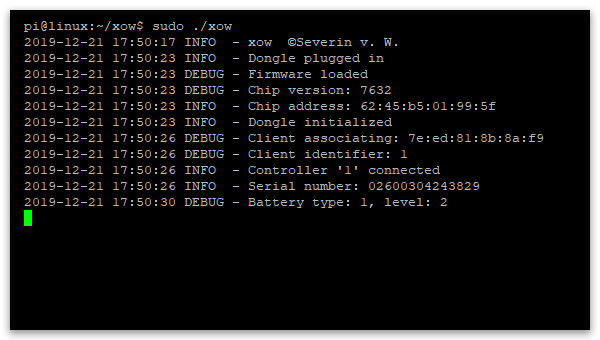
xow is a Linux user mode driver for the Xbox One wireless dongle.
It communicates with the dongle via libusb and provides joystick input through the uinput kernel module.
The input mapping is based on existing kernel drivers like xpad.
NOTE: xow is still at a VERY EARLY stage of development. Do not be surprised if it does not work at all. In case of problems, please open an issue with all the relevant details (dongle version, controller version, logs, captures, etc.) and I will see what I can do.
Supported devices
xow supports both versions of the wireless dongle (slim and bulky one). The following Xbox One controllers are currently compatible with the driver:
| Model number | Year | Additional information | Status |
|---|---|---|---|
| 1537 | 2013 | Original controller | Broken |
| 1697 | 2015 | Added audio jack | Working |
| 1708 | 2016 | Bluetooth functionality | Working |
Elite controllers may be added in the future.
Planned features
Make controller's LEDs and power settings accessible
Ideally, other applications should be able to query/set these things.
Automatic channel selection
The Windows driver goes through all channels and reads MT_CH_IDLE and MT_CH_BUSY to select the best one.
I have not figured out what these values are and how they are used to determine the least noisy channel.
Improved controller rumble
Rumble support is not finished yet and I would really like to see ff_memless being implemented for uinput devices (see here).
This would greatly simplify things.
Any help/suggestions regarding the planned features is much appreciated.
Releases
Feel free to create prebuilt releases of xow for any package repository you want. Ideally, I would like to provide binaries for every major Linux distribution.
Building
Make sure that libusb is installed on your machine. You can build xow using the following command:
make BUILD=RELEASE
Option 1: Install xow as a systemd service (starts xow at boot):
sudo make install
Option 2: Run xow manually:
sudo ./xow
xow needs root privileges to create an input device from user space.
Troubleshooting
- Connection dropouts
- Try adjust the radio's
CHANNEL(2.4 GHz channels might work better)
- Try adjust the radio's
- Buttons/triggers/sticks are mapped incorrectly
- Try the options listed on this page to remap your inputs.
- Input from the sticks is jumping around
- Try the options listed on this page to set your deadzones.
- Controller does not connect to the dongle
- See supported devices. Do a packet capture and open an issue.
NOTE: Please refrain from opening issues concerning input remapping, deadzones or game compatibility, as these topics are outside the scope of this project.
How it works
The dongle's wireless chip (MT76xx) handles the WLAN connection with individual controllers.
The packet format follows Microsoft's undisclosed GIP (Game Input Protocol) specification.
Most of the reverse engineering was done by capturing the communication between the dongle and a Windows PC using Wireshark.
As no datasheets for this chip are publicly available, I have used datasheets of similar wireless radios for assistance.
Special thanks to the authors of Linux' mt76 kernel driver.
It would have been impossible for me to create this driver without mt76's source code.
If anyone has a greater understanding of the GIP or the weird quirks I had to add to make the driver work (like initGain), please contact me.