| .docker | ||
| cast | ||
| cicd | ||
| cli | ||
| examples | ||
| exec | ||
| pipelight | ||
| switch | ||
| templates | ||
| utils | ||
| workflow | ||
| .envrc | ||
| .gitignore | ||
| .novops.yml | ||
| .pipelight_ignore | ||
| Cargo.lock | ||
| Cargo.toml | ||
| CONTRIBUTING.md | ||
| default.nix | ||
| flake.lock | ||
| flake.nix | ||
| LICENSE.md | ||
| pipelight.ts | ||
| README.md | ||
| rust-toolchain.toml | ||
| shell.nix | ||
| STRUCTURE_AND_FUNCTIONING.md | ||
| test.pipelight.ts | ||
Pipelight - Tiny automation pipelines.
Automate your most boring and repetitive tasks.
- Define pipelines using typescript, toml and yaml.
- Pipelines get triggered on specific events (git hooks, file changes).
Checkout the Documentation for a much friendly approach and a deeper understanding.
📦 A lightweight tool for CICD
Pipelight is a Rust based small(13Mb) cli tool to be used from inside a terminal.
Define pipelines with a programming language
Fold your bash commands into an object Pipeline{ Step{ Command }} written in
Typescript, and it executes the pipeline on some events.
As long as you know javascript, you are ready to go with your favorite syntax flavor 🍦.
Use a verbose and declarative syntax (Objects API).
const my_pipeline = {
name: "build_my_website",
steps: [
{
name: "clean directory",
commands: ["rm -rf ./dist"],
},
{
name: "build",
commands: ["pnpm install", "pnpm lint", "pnpm build"],
},
],
};
Use the provided sweet shorthands (Helpers API).
const my_pipeline = pipeline("build website", () => [
step("clean directory", () => [`rm -rf ${build_dir}`]),
step("build", () => ["pnpm install", "pnpm lint", "pnpm build"]),
step("send to host", () => [`scp -r ${build_dir}`]),
step("do stuffs on host", () => [
ssh("host", () => ["systemctl restart nginx"]),
]),
]);
⚙️ Automatic triggers
Add automatic triggers to your pipeline.
- Run tests on file change,
- Deploy to production on push to master,...
# enable watcher and git hooks.
pipelight enable git-hooks
pipelight enable watcher
pipeline.add_trigger({
branch: ["master"],
actions: ["pre-push"],
});
🫦 Pretty and verbose logs
Get the pipeline most relevant informations or dive into the steps and commands standard outputs.
Get the pipeline status, event, execution time... and more.
pipelight logs
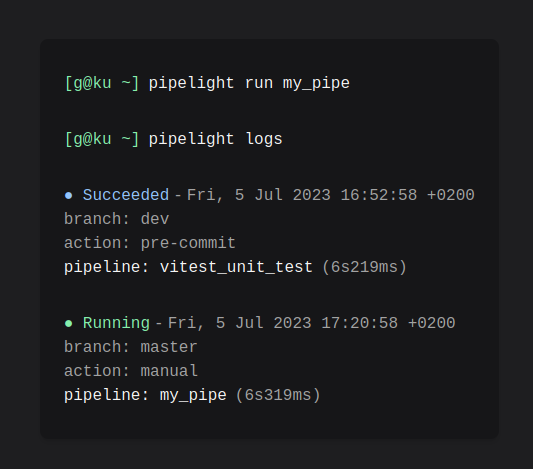
Get a tranparent outputs of every subprocesses.
pipelight logs -vvvv
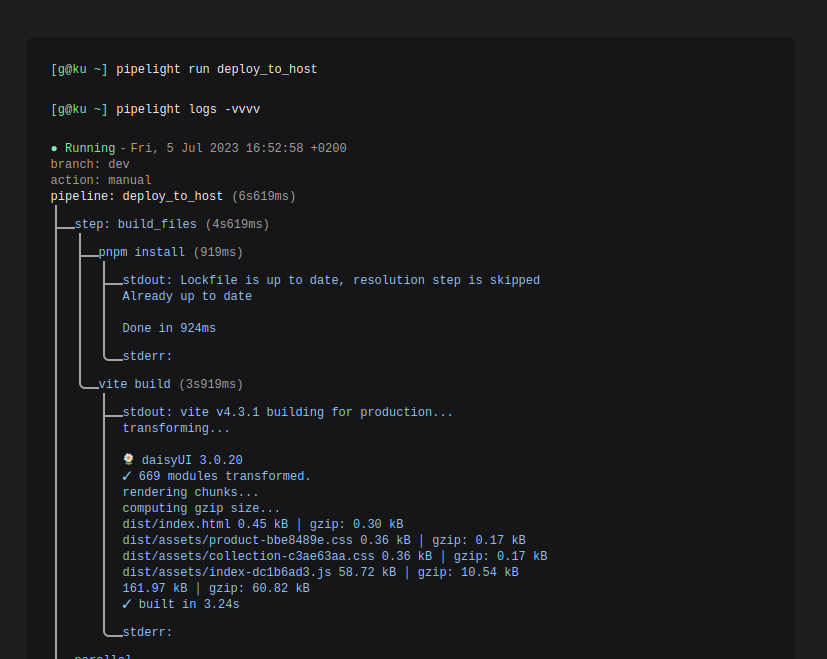
🛠️ Install (Linux)
Checkout the instruction guide for your favorite package manager.
🚀 Get started!
Create a default configuration file pipelight.ts in your project root
directory with:
pipelight init
Try the harmless default pipeline:
pipelight run
And explore logs:
pipelight logs -vvvv
Community
Reach the community whenever you need support or software improvements. On discord or on telegram at @Areskul or send a mail at areskul@areskul.com.
Licensed under GNU GPLv2 Copyright (C) 2023 Areskul
