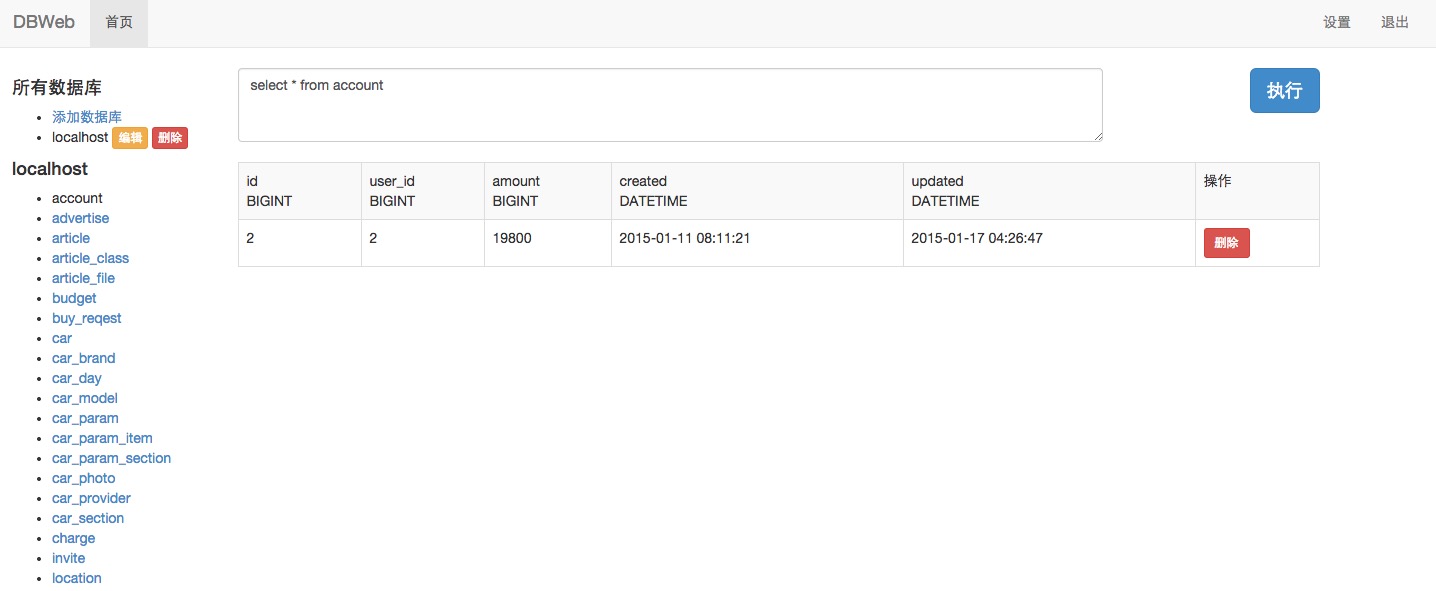A web based database admin tool written by Golang support mysql/postgres/sqlite
| actions | ||
| middlewares | ||
| models | ||
| modules | ||
| options/langs | ||
| public | ||
| templates | ||
| .gitignore | ||
| build.sh | ||
| cert.pem | ||
| i18n.go | ||
| key.pem | ||
| main.go | ||
| Makefile | ||
| README.md | ||
| routers.go | ||
| screenshot.png | ||
DBWeb
DBWeb is a web based database admin tool like phpmyadmin. It' written via xorm, tango, nodb.
Screenshot
UI Languages
Now support English and 简体中文.
Database Supports
- MySQL
- PostgreSQL
- sqlite3 : build tag -sqlite3
Installation
go get github.com/go-xorm/dbweb
go install github.com/go-xorm/dbweb
Build via make
If you want to embbed the langs, public and templats to the binary, use the below command.
You have to install make before this.
TAGS="bindata" make generate build
Notice: If you want to serve via HTTPS, you still put your *.pem files on the home directory.
Run
./dbweb -home=$GOPATH/src/github.com/go-xorm/dbweb/
./dbweb -help
dbweb version 0.2
-debug=false: enable debug mode
-help=false: show help
-https=false: enable https
-home=./: set the home dir which contain templates,static,langs,certs
-port=8989: listen port
Then visit http://localhost:8989/
The default user is admin and password is also admin. You can change it after you logged in.