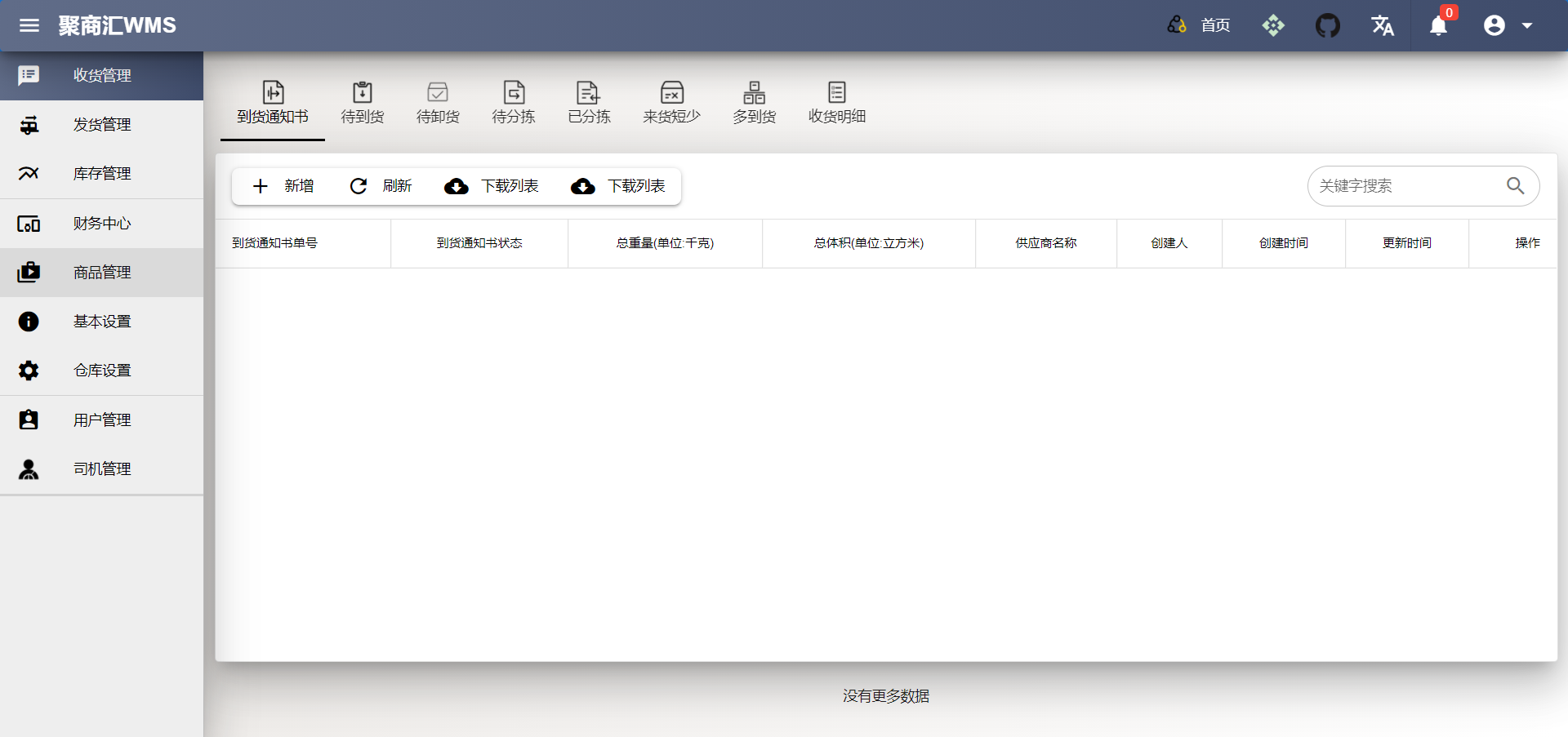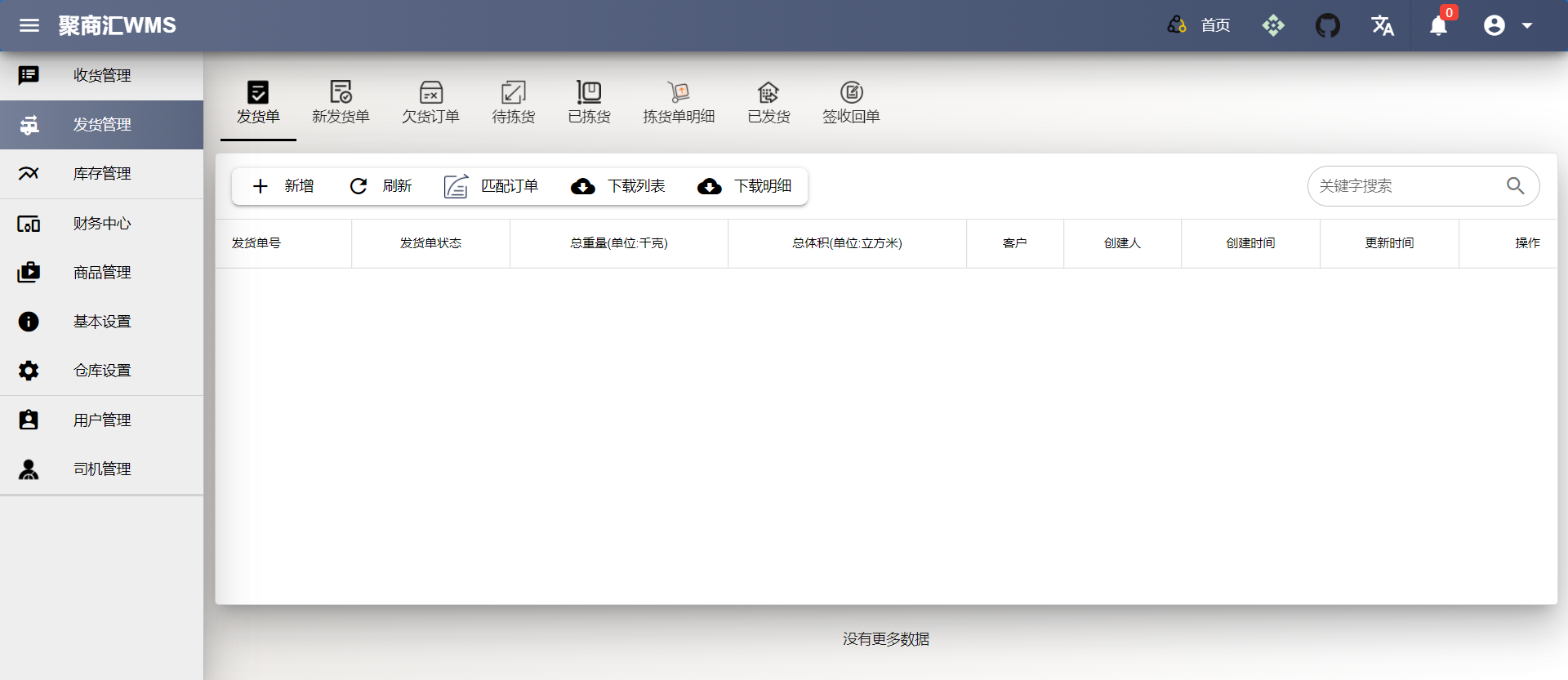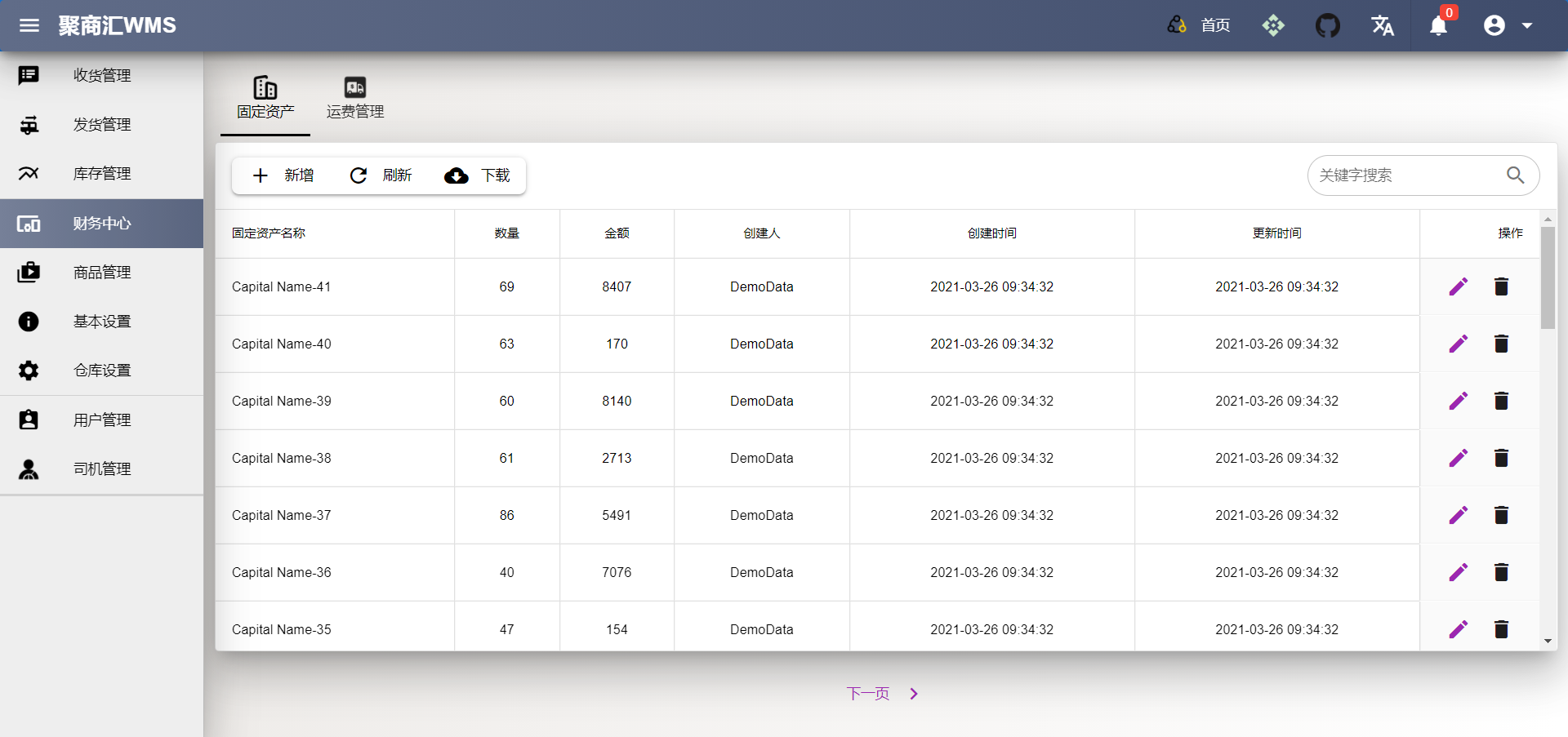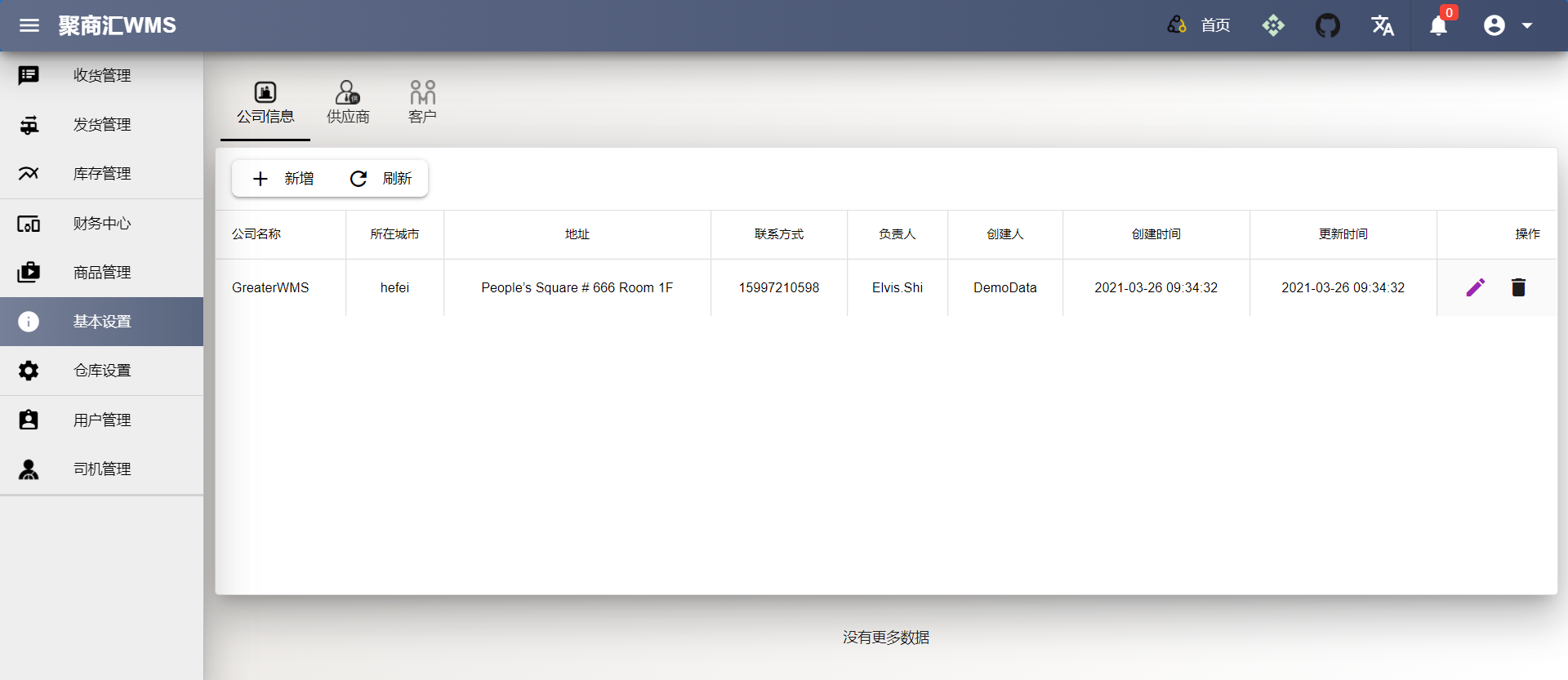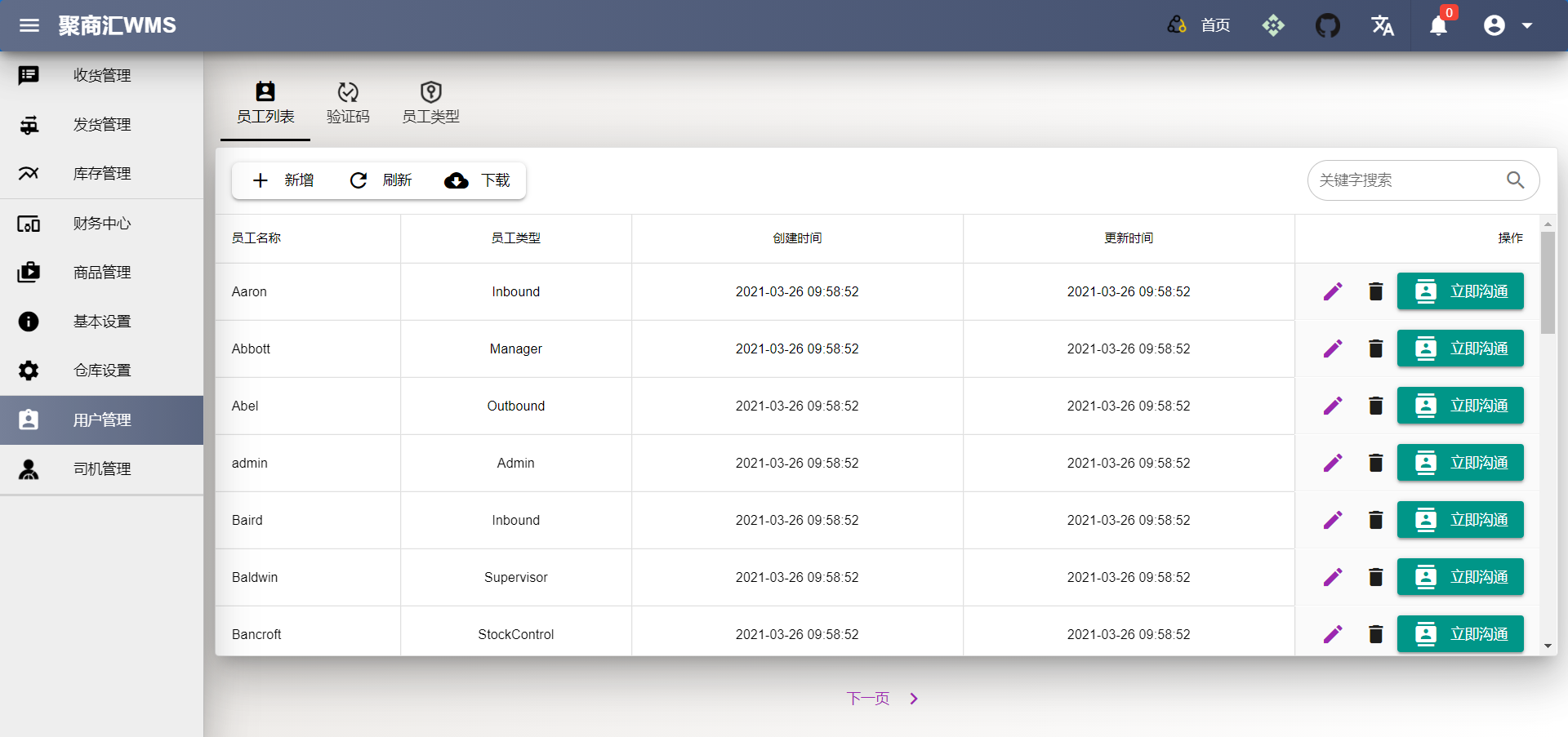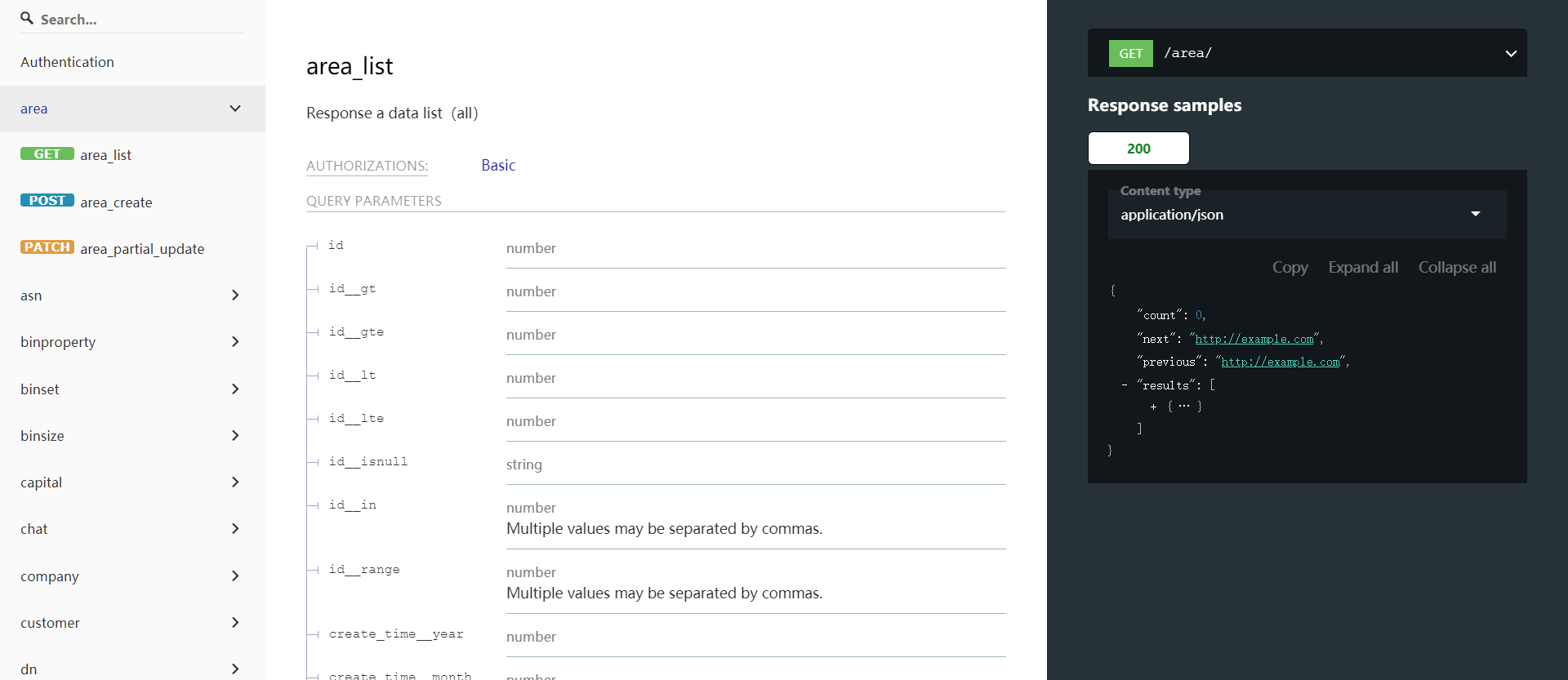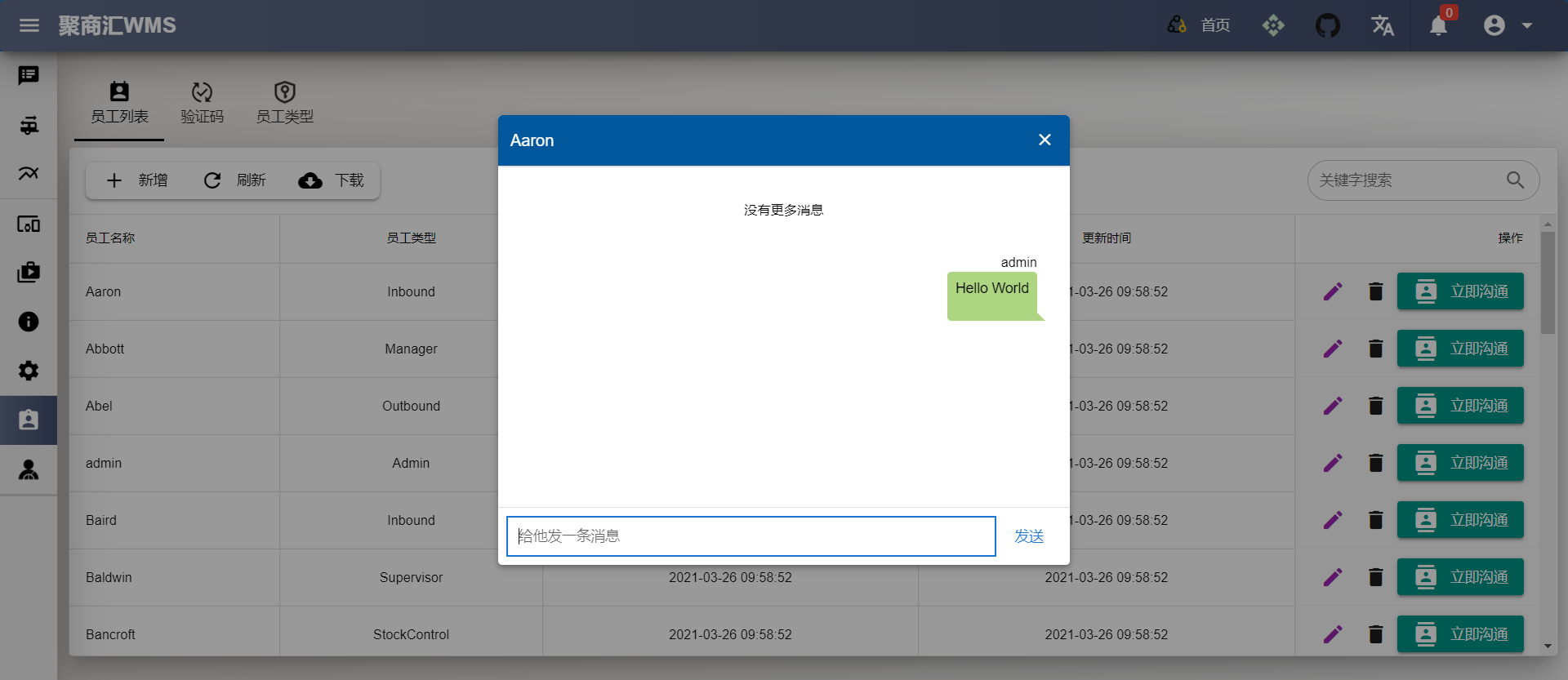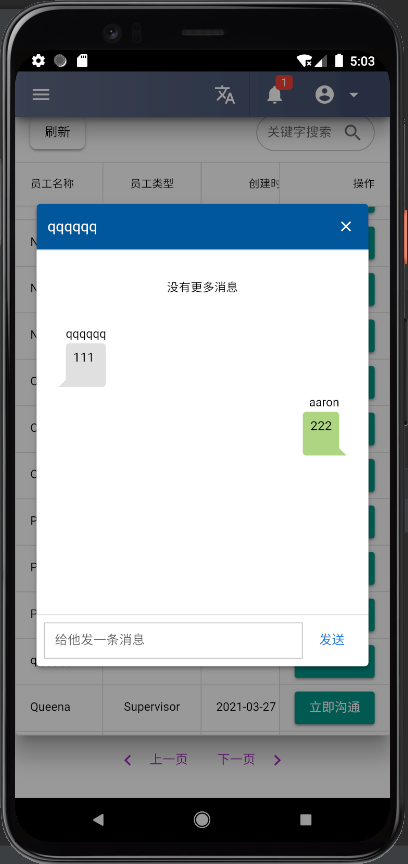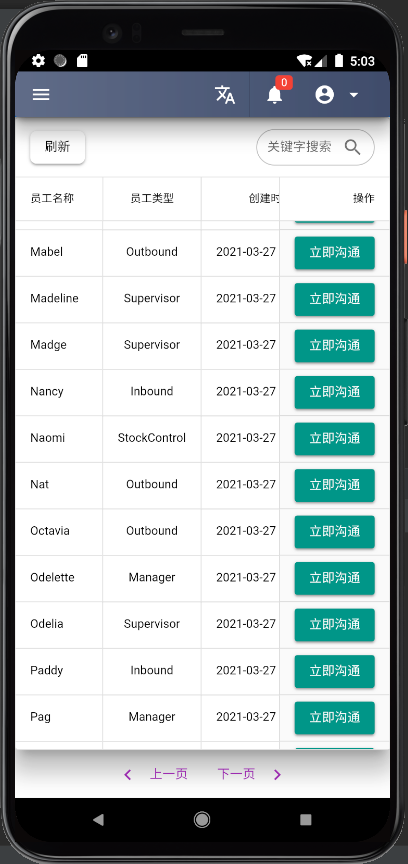| .github | ||
| asn | ||
| binproperty | ||
| binset | ||
| binsize | ||
| capital | ||
| chat | ||
| company | ||
| customer | ||
| dn | ||
| driver | ||
| goods | ||
| goodsbrand | ||
| goodsclass | ||
| goodscolor | ||
| goodsorigin | ||
| goodsshape | ||
| goodsspecs | ||
| goodsunit | ||
| greaterwms | ||
| media | ||
| payment | ||
| scanner | ||
| staff | ||
| static | ||
| static_new | ||
| stock | ||
| supplier | ||
| templates | ||
| throttle | ||
| uploadfile | ||
| userlogin | ||
| userprofile | ||
| userregister | ||
| utils | ||
| warehouse | ||
| .gitattributes | ||
| .gitignore | ||
| Android-APP Build.md | ||
| Centos Build(CN).md | ||
| LICENSE | ||
| manage.py | ||
| nginx.conf | ||
| README_zh_Hans.md | ||
| README.md | ||
| requirements.txt | ||
| Ubuntu Build(CN).md | ||
| Ubuntu Build(EN).md | ||
| Windows10 Build(CN).md | ||
| Zebra-Profile.pdf | ||
| 二次开发合作商名单.md | ||
GreaterWMS--Open Source Warehouse Management System

Production Introduce:
Fully open source warehouse management system follows Apache License 2.0 and front-back stage decoupling method. API uses restful protocol to facilitate for add-on functions development. The html & js code is constructed with quasar(base on Vue.js v2.6.0+). According to API, it can support business models such as multi warehouse, wave shipment, combined picking and milk-run and so on.
- Software Copyright Procedures: 2018SR517685
- GitHub Link: GitHub
- Gitee Link: Gitee
- Video Tutorials: YouTube(All Tutorials Will Upload To Here)
- Demo Link: DEMO(Register can initial the demo data)
- WeChat :769373425
- Mail:elvis.shi@56yhz.com
- CIMO-ADMIN(vue-quasar-manage): GitHub | Gitee
Our Original Intention:
I have 15 years old experience focus on supply chain . I find that in this professional field . No freedom customize software can support our business deeply . Any software are closed-source and hardly to customize or dynamic with our suppliers & customers . So I design GreaterWMS , in order to give business highest freedom way to support trade development .
- Our Vision: If you work in a non IT industry and you love your industry, please using technology to change it.
Production Life Cycle:
- V 1.0.0 -- 2019.07 ~ 2020.12(Due to version 1.0.0 is more complex for re-development, so we rewrite the V 2.0)
- V 2.0.0 -- 2020.12 ~ 2021.03(Rewrite business process, native API development documents, add real-time communication, facilitate enterprise users to communicate with each other)
- V 2.1.0 -- 2021.03 ~ 2021.06(The real-time interaction between customers and enterprises is added to enhance the business relationship between enterprises and customers, and realize VMI business)
- V 2.2.0 -- 2020.06 ~ 2021.09(The real-time interaction between suppliers and enterprises is added to enhance the business relationship between enterprises and suppliers, and realize milk-run and look-proof pulling)
- V 2.3.0 -- 2021.09 ~ 2021.12(The rudiment of inventory management, the neural network is initially added, and the inventory changes are Deep learning)
- V 3.0.0 -- 2021.12 ~ 2022.03(Fully implanted neural network, so that upstream and downstream enterprises can operate the whole business at the lowest cost)
- V 3.1.0 -- 2022.03 ~ 2022.06(Regional warehouse business layout, through in-depth learning, to achieve multi warehouse operation, cost minimization)
Development Environment:
-
Python Version 3.8.0 +
-
Django Version 3.1.0 +(This version of Django only supports asynchronous real-time communication)
-
Django-rest-framework Version 3.12.2 + (Highest versions of Django-rest-framework are more compatible with Django3)
-
Django-silk Version 4.1.0 (If you are deploying production, please turn off silk, which is only used for debugging API interface speed, which may leak users' information)
-
Quasar Version 1.7.2 + (You can view the official website of quasar to edit the webside code of greater WMS: Quasar)
-
Vue Version 2.6.0 +(Try not to use vue3, because the development environment does not use vue3, I don't know what will happened)
-
API,Follow RESTful
Build Command:
- Git Clone:
git clone https://github.com/Singosgu/GreaterWMS.git
- Install Python Library:
pip install -r requirements.txt
Atention: Installation requires Twisted library, this library sometimes cannot be installed, you need to download it and install it locally
- Download Link:TWISTED
pip install Twisted{Version Name Which You Download}
Atention: Local installation needs to pay attention to the path
- Makemigrations the Database:
python manage.py makemigrations
- Migrate Database:
python manage.py migrate
Create a database. Django uses sqlite3 as the default database. If you need other database, please configure DATABASE in greaterwms/settings.py
Run Development Server:
- Dev Run:
daphne -p 8008 greaterwms.asgi:application
Run Production Server:
- supervisor Daemon:
pip install supervisor
Use supervisor to guard the Django process, and then use Nginx as a reverse proxy. As for supervisors, there are many tutorials, so I won’t explain them here.
- Nginx Support:
It is recommended to use Nginx for deployment. You need to specify the WebSocket link when deploying. If you do not specify it, the real-time communication function will report an error.
Also need to modify ws_url in templates/dist/spa/statics/baseurl.js
## Example changes before
const baseurl = 'http://127.0.0.1:8008/'
const wsurl = 'ws://127.0.0.1:8008/'
## Example changes after
const baseurl = 'https://Your Production Server/'
const wsurl = 'wss://Your Production Server/websocket/'
If the server has SSL enabled, please use https and wss, if SSL is not enabled, use http and ws
The front-end code needs to be rebuilt after modification
Development Extension:
Because the front and back ends are separated, more software applications can be developed through API
Logistics AI AGV
- The AGV project has also been open sourced. Due to the limited space, only intelligent delivery, fixed-point return to the warehouse, tracking sensors, ultrasonic obstacle avoidance sensors, and infrared obstacle avoidance sensors are used. All instructions are transmitted through the network and are tied to the AGV. Specify the MAC address and IP address to ensure security, provided that you need a Raspberry Pi.
Invoicing System
- It can be directly used as an invoicing system to simplify operations such as warehouse location setting.
APP And Mini Programe
-
Quasar can be directly packaged into IOS APP and Android APP
-
The development of mini programs can be developed through API for secondary development, but small programs do not support put requests, so you need to write another request interface yourself.
-
The combination of API can reach 1 million, so that we can obtain real-time reports and data monitoring according to query requests
Supply Chain Management System
- The number of products, creation time, and last update time are all recorded, so it is convenient to analyze the inventory of the purchase plan and the allocation plan
- V 2.3.0 and later versions will come with deep learning analysis, so you can directly use the analysis results as a supply chain management system tool
Multi-warehouse Management
- OPENID is the unique identification of the user's data, and the data group is uniformly identified as the APPID, so it is very convenient to realize multi-warehouse management
Wave Picking And Shipping
-
You can set a fixed time to send a request to the server to achieve the function of wave picking
-
You can also use task work directly, through API query and analysis results to achieve, it is recommended to use APScheduler
pip install apscheduler
Milk-Run
- V 2.2.0 and above will natively support this function
- If you need this business now, you can call inventory consumption according to API to achieve this function
VMI
- V 2.1.0 and above, will natively support this function
- If you need this business now, you can call inventory consumption according to API to achieve this function
Picking Route Optimization
- The current picking route is sorted by bin location
- This feature will be natively supported after V 2.3.0
- If you need this business now, you can call the API to implement this function according to the daily picking details
Development Guide:
Baseurl
-
It is the basic URL for initiating the request. If it is for local debugging, the default is http://127.0.0.1:8008/. If it is deployed on the server, you need to change it to your website access URL
-
The modification method is to modify axios_request.js. Attention:
The modification of websocket has been mentioned
Django-Silk
- Django-Silk is a debugging tool during development. It can count the response speed of each interface. If you need to deploy to a production environment, please delete the Django-silk related configuration, because there is a risk of leaking user information, or directly modify the Django-silk library , So that users can only see their request data
Database Storage
-
Data migration and other issues are considered during database design, so only the user_id in users and the user_id that comes with Django are foreign keys, and all the other fields do not use foreign keys, which is convenient for data backup and database migration.
- The database is a 4-stage design
- Verify data user ownership
- Verify data security
- Verify that the data can be stored in the database
- Save it in the database and return Response
About Data Request
- The token value needs to be added to all request headers. This value is the unique identifier OPENID of the user’s data
- All data transmission needs to set content-type to application/json
OPENID
- OPENID is the unique identifier of registered user data. When the administrator registers directly, there will be developer=1 as the administrator ID.
- You can do custom secondary development based on the developer label
APPID
- APPID is the unique identifier of the user data group
- If you need multi company operation or multi warehouse operation, you can make unified link through appid to realize multi company and multi warehouse operation
User Jurisdiction
- There are not too many restrictions on user authorization. Please limit the secondary development according to your own business needs
Business Process:
Administrator
- Click Register, you can register as an administrator account, so as to realize the initialization program settings
- After registration, you will get two IDs and one developer label. openid is the unique ID of the user data group. All data under this openid is bound through openid. Appid is the unique ID of the user group data. Multi company and multi warehouse functions are realized through appid. The developer ID is a Boolean value, and true represents an administrator account
- There are two way for user login:
- Login directly with openid and staff name
- Administrator login with account and password
- After login, the web will localstorage login information
- you can view the openid of user data group by view my openid
- If multi company and multi warehouse operation is required, pay attention to change openid
- More administrator authrization, please develop by yourself
Staff
- After registering as an administrator, create a new staff first
- Staff has two fields, staff_ Name (for employee login), staff_ Type (employee type to control employee permissions)
- The system does not have any restrictions on employee permissions. If you need employee permissions, please modify them according to the enterprise business model Templates
- Click Edit to modify the employee information
- Click Delete to delete the staff information. The system will set is_delete to true
- Click Contact:
- You can directly chat with employees in real time, but you can't chat with yourself
- You can create a new notebook employee, which is actually used as a notebook
- In the personal center, you can view recent contacts
- The message flag will remind you how many unread messages you have
Driver
- Driver management is only used in the shipping process
- You need to know which driver picked up the goods
Warehouse Set
- Warehouse
- You can create only one warehouse. Now you can create multiple warehouses, but only the first one will work
- If multi warehouse processing is needed, secondary development can be carried out through appid, or an administrator account can be created directly
- The city of the warehouse must be filled in, which is used to calculate the freight
- Bin_Property
- The bin property determines the property of the goods in the warehouse
- Four property: damage, holding, inspection, normal
- In the beta version, property can be modified and deleted, but the release version can not
- All shipping process will only match the goods in the normal bin
- When goods are received and moved to another bin, the inventory quantity will be directly modified according to the bin property, and the inventory quantity of the warehouse will not be negative
- Bin_Size
- The size of bin is to help the operator to check whether the goods can be put into the bin
- The current version does not check the dimensions of bin, and automatic inspection will be added in the future
- Bin_Set
- Bin setting is necessary. Generally, bin setting is horizontal, vertical and horizontal, such as A010101, i.e. A horizontal, 01 vertical, 01 horizontal and 01 vertical
- The setting of bin needs to set the bin property and size. The property is very important, which determines whether the goods in this bin are normal goods
Basic Info
- Company
- The creation of basic company information can only create one company. Now you can create multiple companies, but only the first one will work
- If multi company processing is needed, secondary development can be carried out through appid, or an administrator account can be created directly
- The city of the company must be filled in, which is used to show on the receipt-proof
- Supplier
- Basic information of suppliers
- The city of the supplier must be filled in, which is used to display on the receipt-proof, and also to calculate the freight automatically
- Customer
- Basic information of customers
- The customer's city must be filled in, which is used to display on the invoice, and also to automatically calculate the freight
Godds
- Unit
- Goods units, the system will initialize to create some, but you can add and modify
- Class
- Goods Class, you can add and modify
- Color
- Goods color, the system will initialize to create some, but you can add and modify
- Brand
- Goods brand, you can add and modify
- Shape
- Goods Shape, the system will initialize to create some, but you can add and modify
- Specs
- Goods specs, you can add and modify
- Origin
- Goods Origin, where initial product goods, you can add and modify
- Goods List
- Goods list
Capital
- Capital
- The creation of fixed assets, not too much expansion, just record the use
- Can be statistical pallets accounts
Stock Management
- Stock List
- Total inventory data of goods
- Onhand_ Stock quantity on hand
- Can order, which can be used to determine the inventory quantity of an order. Some goods have been ordered, but they can't be ordered any more even though they have existing inventory
- Ordered stock, the quantity of goods be ordered
- ASN stock has issued the arrival notice, but has not confirmed the quantity of goods in the arrival notice
- DN stock, has been ordered, but the order quantity has not been confirmed
- Pre Load,expected quantity of goods delivered
- Pre Sort,the quantity of goods that have arrived, unloaded and waiting to be sorted
- Sorted Stock, The quantity of goods waiting to be put on the bin after sorting
- Pick Stock, The picking list is generated from the delivery document, and the quantity of goods waiting to be picked
- Picked Stock, The quantity of goods that have been picked up and waiting to be handed over to the driver
- Back Order Stock, Order quantity in arrears
- Bin Stock
- Total Stock, all inventory quantities of the product in this bin
- Pick Stock, the quantity of goods to be picked in this bin
- Picked stock, the quantity of goods picked in this bin
- Move to Bin: after moving, the inventory quantity will be updated directly according to the bin property. If all goods has been moved out from this bin, the bin will be updated to empty
- Empty Bin
- Empty bin List
- Occupied Bin
- Occupied bin list
Inbound
- ASN
- ASN status = 1, the ASN arrival notice is created, and status 1 is the only status that can delete and modify the ASN information. It will be displayed in pre delivery, that is, there is an arrival notice, but it has not arrived. Click confirm delivery to confirm that the goods have arrived, and ASN status will be updated to 2. At this time, the ASN information can no longer be modified
- ASN status = 2, it is developed to queue up for the arrival of drivers. If we have many drivers arriving, it can be made into a queuing system. At the same time, it can also let the purchase and sales see the arrival information, reduce unnecessary email and telephone communication. Click finish loading to confirm that the goods have been unloaded, and Asn status will be updated to 3, The goods information will appear in sorting, and the ASN status indicates that the goods have been unloaded to the warehouse and are waiting for sorting
- ASN status = 3, goods sorting is a necessary process. Without goods sorting, goods cannot be put on shelves. The principle of putting on shelves is to arrange the goods and put them on the corresponding warehouse location. Click confirm sorted, and Asn status will be updated to 4, that is, confirm the sorting and wait for loading
- At this time, when you move the sorted page, the goods details that need to be put on the shelves will appear. Click move to bin to finish the listing. Of course, the system will automatically update the inventory quantity information of goods according to the location attributes after the listing
Outbound
- DN
- DN status = 1, when the DN shipping order is created, the order status can still be modified, and the inventory quantity in the system will not change. Click confirm order, and the DN status will be updated to 2, that is, the order has been confirmed and cannot be changed. At the same time, the inventory quantity in the system will be automatically updated, such as can order quantity and ordered quantity
- DN Status = 2, This is the process when an order is confirmed and waiting to generate a picking list. You can click order release of a single order to generate a picking list of an order. You can also click release all order to generate a picking list of all orders. If all orders are released, the inventory will be matched according to the time sequence. When the inventory is insufficient, back will be generated In this process, the DN order number will change. For example, multiple orders of a customer will be unified into one order for picking. If the customer's order cannot be satisfied, the unsatisfied part will be generated as a shortage order. If the shortage order is not met by the matched inventory, no new order will be generated. Dn The status will be updated to 3, that is, in the process of waiting for picking, the status will be 2 when both the confirmed order and the shortage order are in the same status
- DN Status = 3,Direct picking, this function will appear in beta5 update
- DN Status = 4, Delivery handover, this function will appear in beta6 update
- DN Status = 5, Customer receiving, this function will appear in beta7 update
- DN Status = 6, When the reconciliation is finished and the order is closed, this function will appear in the beta7 update
Reject Order
- RO This feature will add in the release version
Screen Shot